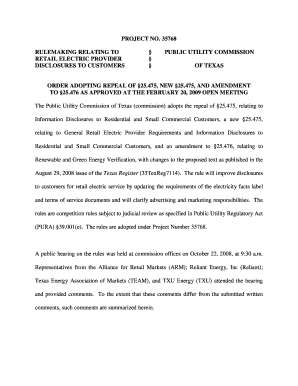
Get Tx Project 35768 2009-2025
How it works
-
Open form follow the instructions
-
Easily sign the form with your finger
-
Send filled & signed form or save
How to fill out the TX Project 35768 online
The TX Project 35768 form is essential for retail electric providers to comply with updated disclosure requirements. This guide provides clear, step-by-step instructions to help you fill out the form accurately and efficiently, ensuring that you meet all necessary standards.
Follow the steps to successfully complete the TX Project 35768 form.
- Click the ‘Get Form’ button to obtain the form and open it in the editor.
- Begin by entering your business information, including your certified name and business name (doing business as). Ensure this matches the name registered with the commission.
- Provide your mailing address, email, and any other contact information, ensuring it is accurate and up-to-date. This is vital for communications and compliance.
- Fill in the Electricity Facts Label (EFL) section with the required pricing information, including your fixed, variable, or indexed pricing details. Make sure to adhere to the specifications regarding average pricing disclosures.
- Complete the Terms of Service (TOS) and Your Rights as a Customer (YRAC) sections, explaining the terms clearly and including all relevant fees and conditions.
- Review your entries to ensure that all information is complete, clear, and free from ambiguity. This will help prevent misunderstandings during compliance reviews.
- Once you have filled out all sections, save your changes, and proceed to download or print the completed form for your records.
- Finally, submit the form as per the guidelines provided for compliance, ensuring you have followed all submission methods required by the commission.
Complete your TX Project 35768 form online today to ensure compliance with the latest regulations.
Related links form
The Electric Reliability Council of Texas (ERCOT) is not a government entity; it is a nonprofit organization that manages the state's electric grid. ERCOT plays a crucial role in overseeing electricity generation and distribution in Texas. As part of the TX Project 35768, users can gain insights into how ERCOT operates and what it means for their energy choices, ultimately leading to better-informed decisions for their businesses.
Industry-leading security and compliance
-
In businnes since 199725+ years providing professional legal documents.
-
Accredited businessGuarantees that a business meets BBB accreditation standards in the US and Canada.
-
Secured by BraintreeValidated Level 1 PCI DSS compliant payment gateway that accepts most major credit and debit card brands from across the globe.


