Loading
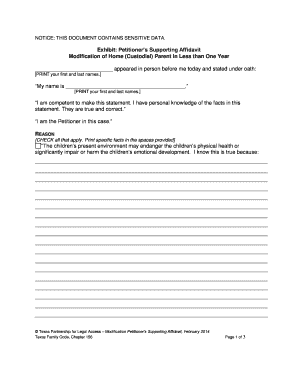
Get Tx Modification Petitioner's Supporting Affidavit 2014-2025
How it works
-
Open form follow the instructions
-
Easily sign the form with your finger
-
Send filled & signed form or save
How to fill out the TX Modification Petitioner's Supporting Affidavit online
Filling out the TX Modification Petitioner's Supporting Affidavit online is a crucial step for individuals seeking to modify custody arrangements. This guide is designed to walk you through each section of the form to ensure accuracy and completeness.
Follow the steps to complete your affidavit effectively.
- Click ‘Get Form’ button to obtain the form and open it in the editor.
- Begin by entering your full name in the designated field. Ensure that you clearly print your first and last names as this is necessary for identification.
- Confirm your competence to provide this statement by checking the applicable affirmation box. This step establishes your personal knowledge of the facts.
- Outline the reasons for your petition. Check all the relevant boxes that apply to your situation and provide specific facts in the spaces provided to support your claims regarding the children's environment.
- List the names of the children involved in this modification. You must state that you are the Home (Custodial) Parent and that you have the exclusive right to designate the primary residence of these children.
- State your agreement to the changes being requested. Articulate how these changes align with the best interests of the children.
- If applicable, note that you have voluntarily relinquished primary care of the children for at least six months. Provide an explanation of how this change serves the best interest of the children.
- Sign your name in the designated space, ensuring that you print your name clearly below your signature.
- After completing the affidavit, have it notarized. The notary will fill out their section, including the state and county of notarization, as well as their signature and seal.
- Once all sections are completed and notarized, save your changes, download the document, print it for your records, or share it as needed.
Complete your TX Modification Petitioner's Supporting Affidavit online to ensure proper filing.
Affidavits must always be notarized by a notary public. "Notarized" means that you have sworn under oath that the facts in the affidavit are true, the document has been signed in front of a notary public, and a notary public has signed and put a seal on the affidavit.
Industry-leading security and compliance
US Legal Forms protects your data by complying with industry-specific security standards.
-
In businnes since 199725+ years providing professional legal documents.
-
Accredited businessGuarantees that a business meets BBB accreditation standards in the US and Canada.
-
Secured by BraintreeValidated Level 1 PCI DSS compliant payment gateway that accepts most major credit and debit card brands from across the globe.


