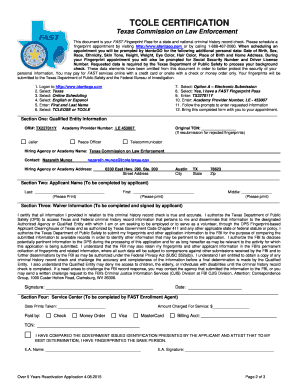
Get Tx License Reactivation Application 2015-2025
How it works
-
Open form follow the instructions
-
Easily sign the form with your finger
-
Send filled & signed form or save
How to fill out the TX License Reactivation Application online
Reactivating a Texas license requires careful completion of the TX License Reactivation Application. This guide provides a clear and straightforward process for users to follow when filling out the application online.
Follow the steps to complete the application effectively.
- Click ‘Get Form’ button to obtain the application and open it in an online editor.
- Provide your personal details in Section Two, including your last name, first name, and middle initial. Make sure to print all information clearly.
- Complete Section One with the qualified entity information. Enter the ORI number and your hiring agency or academy name. Be sure to include the contact details and agency address.
- In Section Three, affirm the waiver information by signing and dating the section. Your signature verifies the truthfulness of the information you provided.
- Section Four should be completed by the FAST Enrollment Agent at your fingerprinting appointment. They will fill in details regarding your fingerprints and payment.
- Review the entire application to ensure all required fields are completed accurately. Add any necessary documents such as military discharges if applicable.
- Submit the completed application along with the non-refundable fee of $250.00. Ensure the payment method complies with the requirements stated in the application.
- Save changes, and if you need physical copies, download or print the completed form for your records.
Complete your TX License Reactivation Application online today to ensure a smooth reactivation process.
You can check the status of your Texas driver's license by visiting the Texas Department of Public Safety's website. They offer online services where you can input your information and receive updates on your license status. If you discover that your license is suspended, you may need to complete the TX License Reactivation Application and meet all necessary requirements for reinstatement. This proactive measure can help you avoid any unforeseen penalties or complications.
Industry-leading security and compliance
-
In businnes since 199725+ years providing professional legal documents.
-
Accredited businessGuarantees that a business meets BBB accreditation standards in the US and Canada.
-
Secured by BraintreeValidated Level 1 PCI DSS compliant payment gateway that accepts most major credit and debit card brands from across the globe.


