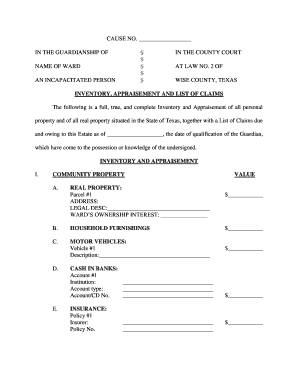
Get Tx Inventory Appraisement And List Of Claims
How it works
-
Open form follow the instructions
-
Easily sign the form with your finger
-
Send filled & signed form or save
How to fill out the TX Inventory Appraisement and List of Claims online
Filling out the TX Inventory Appraisement and List of Claims online is an essential process for guardians to report the estate's assets and claims accurately. This guide provides comprehensive instructions to help users navigate the form with confidence and clarity.
Follow the steps to complete your form effectively.
- Click ‘Get Form’ button to access the document and open it in the editor.
- Begin with the header, entering the cause number and the name of the ward in the designated fields. Ensure accurate and clear details for proper identification.
- Proceed to the Inventory and Appraisement section. Fill out all relevant fields for community property, including real property, household furnishings, motor vehicles, cash in banks, and insurance. Provide the address, legal description, and ownership interest for real properties.
- Continue to the separate property section. Just like in the prior section, fill in information for real property, household furnishings, motor vehicles, cash, and securities, making sure to capture complete and accurate data.
- Complete the jointly-owned property section, detailing the description of property and the total interest in the estate. Ensure that all valuations are precise.
- For the List of Claims Owed to the Estate, choose whether there are claims due. If so, provide details about each claim, including the debtor, address, type of debt, and description. Clearly state the total claims owed.
- Finally, summarize the total value of the estate, ensuring that all entries have been accurately calculated and reflected throughout the form.
- Review the entire form to check for accuracy and completeness. Once satisfied, you can save changes, download, print, or share the completed document as necessary.
Complete your TX Inventory Appraisement and List of Claims online for a streamlined experience.
A probate inventory and appraisal is a detailed list of all assets owned by the decedent, valued and documented during the probate process. This ensures an accurate account of the estate's worth, aiding in the fair distribution of assets. Understanding this document is essential when dealing with the TX Inventory Appraisement and List of Claims, as it lays the groundwork for the entire probate sequence.
Fill TX Inventory Appraisement and List of Claims
The following is a full, true and complete Inventory and Appraisement of all real property situated in the. The Inventory contains a listing of the decedent's real property located in the state of Texas. It also includes a listing of the decedent's personal property. In addition to listing assets, the inventory must include a list of the claims of the estate of which the personal representative has knowledge. The Inventory, Appraisement, and List of Claims should be approved, ordered, and entered into record. Respectfully submitted,. Date. Attorney. Subchapter B. Requirements for Inventory, Appraisement, and List of Claims; Affidavit in Lieu of Inventory, Appraisement, and List of Claims Section 309.052. Filing the inventory, appraisement, and list of claims of the estate is a crucial step that must be taken within 90 days after qualification. View on Westlaw or start a FREE TRIAL today, § . Form—Order approving inventory, appraisement and list of claims, Legal Forms.
Industry-leading security and compliance
-
In businnes since 199725+ years providing professional legal documents.
-
Accredited businessGuarantees that a business meets BBB accreditation standards in the US and Canada.
-
Secured by BraintreeValidated Level 1 PCI DSS compliant payment gateway that accepts most major credit and debit card brands from across the globe.


