Loading
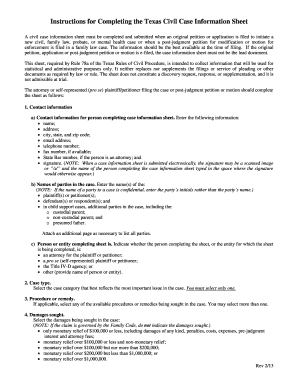
Get Tx Instruction For Completing The Texas Civil Case Information Sheet 2013-2025
How it works
-
Open form follow the instructions
-
Easily sign the form with your finger
-
Send filled & signed form or save
How to fill out the TX instruction for completing the Texas Civil Case Information Sheet online
Understanding how to complete the Texas Civil Case Information Sheet is essential for anyone filing a civil, family law, probate, or mental health case in Texas. This guide will provide you with clear, step-by-step instructions to ensure that you fill out this form accurately and effectively.
Follow the steps to complete the Texas Civil Case Information Sheet online.
- Press the ‘Get Form’ button to access the Texas Civil Case Information Sheet and open it in your chosen editor.
- Begin by entering your contact information. This includes your name, address, city, state, zip code, email address, telephone number, and fax number if available. If you are an attorney, also include your State Bar number and your signature, which can be a scanned image or typed as ‘/s/’ followed by your name.
- List the names of all parties involved in the case. Include the names of the plaintiff(s) or petitioner(s) and the defendant(s) or respondent(s). If any party’s name is confidential, use their initials instead and attach an additional page if needed.
- Indicate your role. Specify whether you are the attorney for the plaintiff or petitioner, a pro se plaintiff or petitioner, the Title IV-D agency, or another entity.
- Select the type of case. Therefore, choose the category that best represents the primary issue of your case. Remember to select only one.
- Identify the procedures or remedies being sought. If applicable, choose any procedures or remedies that are relevant to your case. You may select multiple options.
- Indicate the damages sought. Specify the damages you are pursuing, ensuring that if your claim is governed by the Family Code, you do not indicate any damages.
- Once you have filled out all the required fields, you can save your changes, download, print, or share the form as necessary.
Start completing your Texas Civil Case Information Sheet online to ensure a smooth filing process.
Related links form
Responding to a debt lawsuit in Texas involves filing an answer that addresses the creditor's claims against you. Make sure to include any defenses you may have. Using the TX Instruction for Completing the Texas Civil Case Information Sheet can guide you in organizing your information effectively, making your response strong and clear.
Industry-leading security and compliance
US Legal Forms protects your data by complying with industry-specific security standards.
-
In businnes since 199725+ years providing professional legal documents.
-
Accredited businessGuarantees that a business meets BBB accreditation standards in the US and Canada.
-
Secured by BraintreeValidated Level 1 PCI DSS compliant payment gateway that accepts most major credit and debit card brands from across the globe.


