Loading
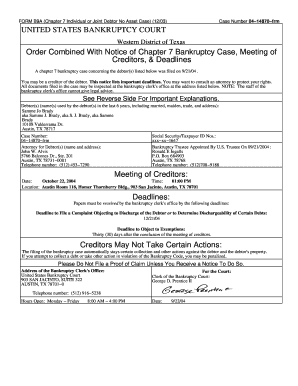
Get Tx Form B9a 2003-2025
How it works
-
Open form follow the instructions
-
Easily sign the form with your finger
-
Send filled & signed form or save
How to fill out the TX Form B9A online
Filling out the TX Form B9A online can be a straightforward process if you follow the right steps. This guide is designed to help you navigate the form efficiently and accurately, ensuring you understand each section clearly.
Follow the steps to complete the TX Form B9A online
- Click ‘Get Form’ button to access the TX Form B9A and open it in your preferred document editor.
- Begin by entering the case number at the top of the form. This number is vital for tracking your bankruptcy case.
- Fill in the debtor's name as listed in official records. Be sure to include any names used in the past six years.
- Provide the current address of the debtor, ensuring it is complete and accurate to avoid issues with communication.
- Input the debtor's Social Security or Taxpayer Identification number in the specified field, as this information is essential for processing.
- Include the name and address of the attorney representing the debtor, if applicable, as this information is necessary for legal communication.
- Document the date, time, and location of the meeting of creditors as outlined in the notice section; these details are critical for upcoming appointments.
- Review all provided information carefully to ensure accuracy and completeness, as any errors may delay the process.
- Once all sections are filled, proceed to save the changes, and if necessary, download, print, or share the completed form as required.
Start your process today and complete your documents online with confidence.
Filling out a US declaration form involves providing necessary personal and financial information clearly and accurately. Make sure to follow all instructions carefully to avoid delays. For added clarity, consider using source materials like TX Form B9A, which can aid in making your submission successful.
Industry-leading security and compliance
US Legal Forms protects your data by complying with industry-specific security standards.
-
In businnes since 199725+ years providing professional legal documents.
-
Accredited businessGuarantees that a business meets BBB accreditation standards in the US and Canada.
-
Secured by BraintreeValidated Level 1 PCI DSS compliant payment gateway that accepts most major credit and debit card brands from across the globe.


