Loading
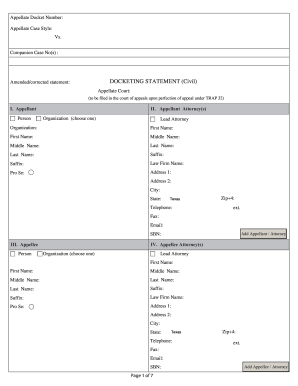
Get Tx Civil Docketing Statement
How it works
-
Open form follow the instructions
-
Easily sign the form with your finger
-
Send filled & signed form or save
How to fill out the TX Civil Docketing Statement online
The TX Civil Docketing Statement is a critical document required for filing an appeal in Texas. This guide provides clear and supportive instructions to help users complete the form accurately and efficiently in an online format.
Follow the steps to fill out the form correctly.
- Click ‘Get Form’ button to obtain the TX Civil Docketing Statement and open it in the editor.
- Begin by filling out the Appellant section. Include the name and relevant information of the person appealing the case. Ensure accuracy in spelling and layout.
- In the Appellant Attorney(s) section, choose the organization type and provide details for the lead attorney. Include names, law firm name, contact information, and SBN (State Bar Number) where applicable.
- Complete the Appellee section with details similar to those requested for the Appellant, including attorney information if applicable.
- Move to the Perfection of Appeal and Jurisdiction section. Specify the nature of the case, type of judgment, and relevant dates including the judgment signed and notice of appeal filed.
- If applicable, check the boxes regarding motions filed that may extend the time to perfect the appeal and provide dates if specified.
- Discuss the Indigency of Party by stating whether a Statement of Inability to Pay Court Costs was filed and provide necessary dates.
- In the Bankruptcy section, indicate if any party has filed for bankruptcy status that could affect the appeal.
- Fill out the Trial Court and Record details such as court name, county, trial court clerk, and records requested.
- Complete the Supersedeas Bond and Extraordinary Relief sections as applicable, indicating whether a bond has been filed or if extraordinary relief is requested.
- For Alternative Dispute Resolution/Mediation, answer whether the appeal should be referred to mediation and provide details of any ADR procedures experienced.
- Provide information in Related Matters if there are any pending or past appeals connected to the current case.
- If eligible, complete the Pro Bono Program section, addressing financial circumstances and consent for participation.
- Sign the form digitally and provide your printed name, State Bar Number, and date of completion.
- Finally, complete the Certificate of Service, confirming that the document was served on all relevant parties and providing necessary details about each service.
- Save changes, download, print, or share the completed TX Civil Docketing Statement as required.
Start filling out your TX Civil Docketing Statement online today!
Related links form
To appeal a civil judgment in Texas, you must file a notice of appeal within a specified time frame after the judgment is issued. This process involves several steps, including filing the proper documentation and possibly preparing for a hearing. Knowledge of the TX Civil Docketing Statement will assist in guiding you through the appeal process effectively.
Industry-leading security and compliance
US Legal Forms protects your data by complying with industry-specific security standards.
-
In businnes since 199725+ years providing professional legal documents.
-
Accredited businessGuarantees that a business meets BBB accreditation standards in the US and Canada.
-
Secured by BraintreeValidated Level 1 PCI DSS compliant payment gateway that accepts most major credit and debit card brands from across the globe.


