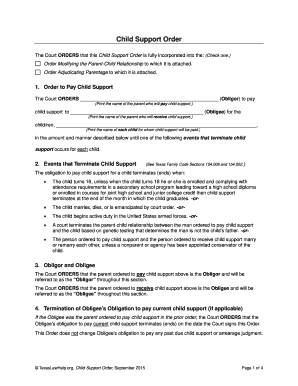
Get Tx Child Support Order 2015-2025
How it works
-
Open form follow the instructions
-
Easily sign the form with your finger
-
Send filled & signed form or save
Tips on how to fill out, edit and sign TX Child Support Order online
How to fill out and sign TX Child Support Order online?
Get your online template and fill it in using progressive features. Enjoy smart fillable fields and interactivity. Follow the simple instructions below:
Specialized knowledge is the primary benefit of using e-processing legal templates through the US Legal Forms service.
Not only does it provide the TX Child Support Order example, but it also enables you to utilize its online editor to enter the required information and electronically sign the document.
With assistance from the USLegalForms service, you can even electronically file the TX Child Support Order on the very last day before the deadline, ensuring that you will meet it.
- Look for the template on the website.
- Click on it to access and wait a few moments until it downloads.
- Use the arrows on the left side to navigate to the fillable sections.
- Follow the instructions for the TX Child Support Order to ensure you have completed it correctly and provided all necessary information.
- Use a Signature Wizard tool to create a unique e-signature.
- Click the Date icon to verify the template with the specific date.
- Once you have filled out the document, click the Done button and download your legal document to your device.
How to Modify Get TX Child Support Order 2015: Personalize Forms Online
Utilize the convenience of the multi-functional online editor while finalizing your Get TX Child Support Order 2015. Take advantage of the array of instruments to swiftly complete the fields and supply the necessary information immediately.
Creating paperwork is tedious and expensive unless you possess pre-prepared fillable forms and complete them digitally. The most effective approach to handle the Get TX Child Support Order 2015 is to employ our expert and feature-rich online editing tools. We equip you with all the essential instruments for rapid document completion and allow you to amend your forms, customizing them to any specifications. Furthermore, you can provide feedback on the modifications and leave notes for other participants involved.
Here’s what you can accomplish with your Get TX Child Support Order 2015 in our editor:
Utilizing our powerful online editor to work with Get TX Child Support Order 2015 is the quickest and most efficient method to manage, submit, and share your documents exactly as you require from any location. The tool operates from the cloud, enabling you to access it from any device connected to the internet. All forms you create or complete are safely stored in the cloud, ensuring you can access them whenever necessary and are guaranteed not to lose them. Stop squandering time on manual document completion and eliminate paperwork; accomplish everything online with minimal effort.
- Complete the fields using Text, Cross, Check, Initials, Date, and Sign tools.
- Emphasize important information with a preferred color or underline it.
- Conceal sensitive information using the Blackout tool or simply delete it.
- Insert images to illustrate your Get TX Child Support Order 2015.
- Substitute the original text with content that meets your specifications.
- Add comments or sticky notes to communicate with others regarding the modifications.
- Create additional fillable sections and allocate them to specific individuals.
- Secure the template with watermarks, include dates, and Bates numbers.
- Distribute the documents in multiple formats and save them to your device or the cloud upon completion.
To fill out a child support petition, collect all necessary financial documents and information regarding both parents' income. Next, accurately complete each section of the petition form while clearly stating your needs and expectations. US Legal Forms offers specialized templates that can help ensure your TX Child Support Order petition is completed correctly.
Industry-leading security and compliance
-
In businnes since 199725+ years providing professional legal documents.
-
Accredited businessGuarantees that a business meets BBB accreditation standards in the US and Canada.
-
Secured by BraintreeValidated Level 1 PCI DSS compliant payment gateway that accepts most major credit and debit card brands from across the globe.


