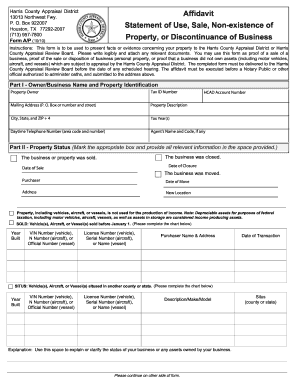
Get Tx Affidavit Statement Use Sale Non Existence Property Discontinuance Business 2010-2025
How it works
-
Open form follow the instructions
-
Easily sign the form with your finger
-
Send filled & signed form or save
How to fill out the TX Affidavit Statement Use Sale Non existence Property Discontinuance Business online
Filling out the TX Affidavit Statement Use Sale Non existence Property Discontinuance Business is an important step for individuals and businesses looking to provide accurate information regarding their property. This guide will walk you through the process of completing this form online, ensuring clarity and compliance with the Harris County Appraisal District's requirements.
Follow the steps to complete the form accurately and efficiently.
- Use the ‘Get Form’ button to access the TX Affidavit Statement form and open it in your preferred online document editor.
- Begin with Part I where you will fill in the Owner/Business Name and Property Identification. Enter the property owner’s name, tax ID number, mailing address, property description, city, state, ZIP code, tax year(s), daytime telephone number, agent's name (if applicable), and HCAD account number.
- Proceed to Part II, which addresses Property Status. Mark the appropriate box regarding the status of your business or property, and provide necessary details such as the date of closure, date of sale, or new location if applicable.
- If applicable, detail any sold vehicles, aircraft, or vessels by completing the provided chart. Include relevant information such as year built, VIN number for vehicles, or N number for aircraft.
- Include any explanation needed in the designated space regarding the status of your business or additional assets. Be clear and concise.
- Finally, complete Part III, the Attestation. Provide your printed name, date, and signature to affirm the information is true. Ensure it is notarized by an official authorized to administer oaths.
- Once the form is completed, save your changes, and proceed to download, print, or share the document as necessary.
Complete your TX Affidavit Statement online today and ensure proper submission to the relevant authorities.
Yes, a business record affidavit must be notarized in Texas to meet legal standards. This notarization confirms the authenticity of the affidavit and the identity of the signer. If you are preparing a TX Affidavit Statement Use Sale Non existence Property Discontinuance Business, ensure this document is properly notarized to uphold its legal standing.
Industry-leading security and compliance
-
In businnes since 199725+ years providing professional legal documents.
-
Accredited businessGuarantees that a business meets BBB accreditation standards in the US and Canada.
-
Secured by BraintreeValidated Level 1 PCI DSS compliant payment gateway that accepts most major credit and debit card brands from across the globe.


