Loading
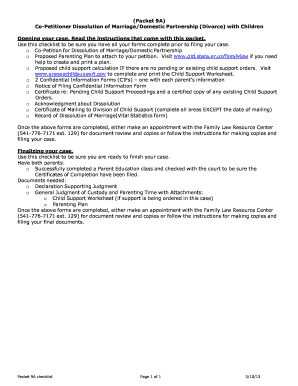
Get Or Packet 9a Checklist 2013-2025
How it works
-
Open form follow the instructions
-
Easily sign the form with your finger
-
Send filled & signed form or save
How to use or fill out the OR Packet 9A Checklist online
Filling out the OR Packet 9A Checklist online can seem overwhelming, but with the right guidance, you can navigate through it confidently. This checklist serves as a valuable tool to ensure you have completed all necessary forms for filing a dissolution of marriage or domestic partnership with children.
Follow the steps to efficiently complete the OR Packet 9A Checklist online.
- Click the ‘Get Form’ button to obtain the OR Packet 9A Checklist and open it in your preferred editor.
- Carefully read the opening instructions that accompany the packet to understand the requirements.
- Complete the Co-Petition for Dissolution of Marriage/Domestic Partnership by filling in both co-petitioners' names as follows: use full names (first, middle initial, and last) consistently across all forms.
- Prepare a Proposed Parenting Plan by referring to available resources for guidance on creating this essential document.
- If applicable, fill out the Proposed Child Support Calculation form; ensure you include certified copies of any existing child support orders.
- Complete two Confidential Information Forms (CIFs)—one for each parent’s information—as instructed in the packet.
- Submit a Notice of Filing Confidential Information Form to accompany the CIFs.
- Fill out the Certificate re: Pending Child Support Proceedings, disclosing any child support cases currently in effect or pending.
- Complete the Acknowledgment About Dissolution and provide any necessary additional documents related to dissolution.
- Finalize the filing process by ensuring all forms are saved and copies made, and then file them with the court clerk, maintaining a record of your case number for all documentation.
Start completing your OR Packet 9A Checklist online today to ensure a smooth filing process.
Organizing your I-9 documents begins with creating a systematic filing system. Use folders or digital tools to separate forms by employee or by document type, ensuring easy access. The OR Packet 9A Checklist can guide you in keeping everything orderly, making compliance easier and more efficient.
Industry-leading security and compliance
US Legal Forms protects your data by complying with industry-specific security standards.
-
In businnes since 199725+ years providing professional legal documents.
-
Accredited businessGuarantees that a business meets BBB accreditation standards in the US and Canada.
-
Secured by BraintreeValidated Level 1 PCI DSS compliant payment gateway that accepts most major credit and debit card brands from across the globe.


