Loading
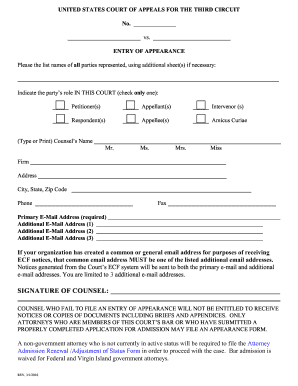
Get Us Courts Entry Of Appearance 2016
How it works
-
Open form follow the instructions
-
Easily sign the form with your finger
-
Send filled & signed form or save
How to fill out the US Courts Entry of Appearance online
The US Courts Entry of Appearance form is essential for counsel wishing to represent parties in legal matters. This guide provides clear instructions on how to complete the form accurately and efficiently online.
Follow the steps to properly complete the Entry of Appearance form.
- Press the ‘Get Form’ button to access the Entry of Appearance form and open it in a suitable editor.
- Begin by listing the names of all parties you represent in the designated section. If you have more names than fit on the form, feel free to use additional sheets.
- Indicate the party's role in this court by checking only one of the options: Petitioner(s), Appellant(s), Intervenor(s), Respondent(s), Appellee(s), or Amicus Curiae.
- In the 'Counsel’s Name' section, type or print your full name, selecting appropriate titles (Mr., Ms., Mrs., Miss) as applicable.
- Fill in your firm name, complete address including city, state, and zip code, as well as phone and fax numbers.
- Provide your primary email address. This is mandatory, as notices will be sent to this address.
- If necessary, include up to three additional email addresses where notices can also be sent. Ensure that if your organization has a general email address for receiving ECF notices, it is listed among the additional email addresses.
- Sign the document in the section labeled 'Signature of Counsel.' Remember, failing to file this form means you will not receive any notices or documents related to the case.
- Once all fields are completed, save your changes. You can also download, print, or share the form as necessary.
Complete your documents online today to ensure timely processing.
Get form
Experience a faster way to fill out and sign forms on the web. Access the most extensive library of templates available.
A notice of appearance is filed by the attorney who is officially representing a client in a legal matter. This attorney may work in a private law firm, be a public attorney, or represent someone in various types of legal issues. Filing this notice ensures that all parties and the court are aware of the attorney-client relationship. The US Courts Entry of Appearance is a key aspect of establishing representation in any legal case.
Get This Form Now!
Use professional pre-built templates to fill in and sign documents online faster. Get access to thousands of forms.
Industry-leading security and compliance
US Legal Forms protects your data by complying with industry-specific security standards.
-
In businnes since 199725+ years providing professional legal documents.
-
Accredited businessGuarantees that a business meets BBB accreditation standards in the US and Canada.
-
Secured by BraintreeValidated Level 1 PCI DSS compliant payment gateway that accepts most major credit and debit card brands from across the globe.


