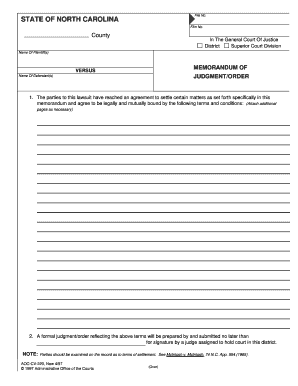
Get Nc Aoc-cv-220 1997-2025
How it works
-
Open form follow the instructions
-
Easily sign the form with your finger
-
Send filled & signed form or save
Tips on how to fill out, edit and sign NC AOC-CV-220 online
How to fill out and sign NC AOC-CV-220 online?
Get your online template and fill it in using progressive features. Enjoy smart fillable fields and interactivity.Follow the simple instructions below:
Although submitting legal documents is generally a stressful and lengthy process, you can complete them with ease by utilizing the US Legal Forms platform. It provides you with the NC AOC-CV-220 and assists you throughout the entire process, ensuring you feel assured in properly filling it out.
Follow the instructions to complete the NC AOC-CV-220:
Complete the NC AOC-CV-220 on US Legal Forms even while on the move and from any device.
- Access the form using the comprehensive online editor to begin completing it.
- Follow the green arrow located on the left side of the webpage. It will indicate the fields you need to populate with the label Fill.
- Once you enter the necessary information, the label on the green arrow will change to Next. Clicking on it will take you to another fillable field, ensuring you do not overlook any sections.
- Affix your signature to the document using the electronic signing tool. You can draw, type, or upload your signature, depending on what suits you best.
- Click on Date to automatically insert the current date into the NC AOC-CV-220.
- Optionally review the suggestions and guidelines to ensure that you haven’t overlooked any critical information and verify the document.
- If you have finished completing the form, click Done.
- Download the form to your device.
How to Modify Get NC AOC-CV-220 1997: Personalize Forms Online
Complete and endorse your Get NC AOC-CV-220 1997 swiftly and accurately. Obtain and modify, and approve adaptable form templates in the ease of a single tab.
Your document management can be significantly more productive if everything you need for adjustment and overseeing the process is consolidated in one location. If you are looking for a Get NC AOC-CV-220 1997 form template, this is the spot to secure it and fill it out without seeking external alternatives. With this smart search utility and modification tool, you won’t have to search any longer.
Just enter the name of the Get NC AOC-CV-220 1997 or any other form and discover the appropriate template. If the example seems applicable, you can commence editing it right away by clicking Get form. There's no requirement to print or even download it. Hover and click on the interactive fillable fields to insert your information and endorse the form in a single editor.
Utilize additional editing tools to personalize your template:
Add custom elements such as Initials or Date using the respective tools. They will be generated automatically. Store the form on your computer or convert its format to the one you require. When armed with a smart forms catalog and a robust document editing solution, handling paperwork becomes simpler. Locate the form you seek, fill it out instantly, and endorse it on the spot without downloading it. Simplify your paperwork routine with a solution designed for form modification.
- Select interactive checkboxes in forms by clicking on them.
- Examine other sections of the Get NC AOC-CV-220 1997 form text using the Cross, Check, and Circle tools.
- If you need to add more text to the file, utilize the Text feature or insert fillable fields with the respective button.
- You can also define the content of each fillable field.
- Include images in forms using the Image button. Upload images from your device or take them using your computer's camera.
- Incorporate custom graphic elements into the document. Use Draw, Line, and Arrow tools to illustrate on the document.
- Annotate over the text in the document to obscure or emphasize it. Cover text sections with the Erase, Highlight, or Blackout tool.
Related links form
The procedure for filing a motion involves drafting a written request, completing any necessary forms, and filing with the appropriate court. Referencing the NC AOC-CV-220 will help ensure that your motion and supporting materials meet court requirements. After filing, you must serve copies to all parties involved. Utilizing services like US Legal Forms can simplify this process by providing templates and instructions.
Industry-leading security and compliance
-
In businnes since 199725+ years providing professional legal documents.
-
Accredited businessGuarantees that a business meets BBB accreditation standards in the US and Canada.
-
Secured by BraintreeValidated Level 1 PCI DSS compliant payment gateway that accepts most major credit and debit card brands from across the globe.


