Loading
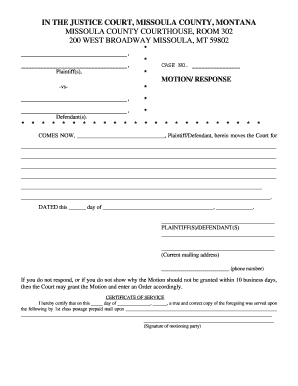
Get Mt Motion/response
How it works
-
Open form follow the instructions
-
Easily sign the form with your finger
-
Send filled & signed form or save
How to fill out the MT Motion/Response online
Filling out the MT Motion/Response online can seem daunting, but with the right guidance, you can navigate through it effortlessly. This comprehensive guide will walk you through each section of the form, ensuring you complete it correctly and submit it with confidence.
Follow the steps to successfully complete your MT Motion/Response online.
- Click the ‘Get Form’ button to obtain the MT Motion/Response document and open it in your online editor.
- In the top section of the form, fill in the names of the plaintiff(s) and defendant(s) in the designated fields. Ensure you include all relevant parties involved in the case.
- Indicate the case number in the space provided. This is crucial for the court to identify your specific case.
- In the motion or response section, clearly state your motion or response to the court. Be precise and concise in your language, providing all necessary information and context.
- Enter the date when you are submitting the motion or response. This helps in tracking the timeline of your case.
- Sign the document in the space indicated for the plaintiff(s) or defendant(s). Make sure to include your current mailing address and phone number for communication.
- If applicable, fill out the certificate of service. This section confirms that you have sent a copy of the motion/response to all relevant parties involved in the case. Include names and addresses as necessary.
- Finally, review all entered information for accuracy. Once you are satisfied with your document, you can save changes, download, print, or share the form as needed.
Begin completing your MT Motion/Response online today to ensure timely submission.
Related links form
In federal court, the timeline to respond to a motion is typically 14 days from the date the motion is served. However, the court may grant extensions under certain circumstances, especially if justified. Always check local rules, as timelines can vary based on jurisdiction. Being aware of these timelines is essential for effective MT Motion/Response preparation.
Industry-leading security and compliance
US Legal Forms protects your data by complying with industry-specific security standards.
-
In businnes since 199725+ years providing professional legal documents.
-
Accredited businessGuarantees that a business meets BBB accreditation standards in the US and Canada.
-
Secured by BraintreeValidated Level 1 PCI DSS compliant payment gateway that accepts most major credit and debit card brands from across the globe.


