Loading
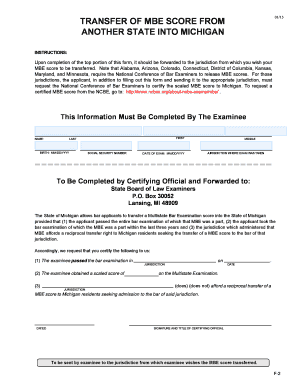
Get Mi F-2 2015-2025
How it works
-
Open form follow the instructions
-
Easily sign the form with your finger
-
Send filled & signed form or save
How to fill out the MI F-2 online
The MI F-2 form is essential for transferring your Multistate Bar Examination score from another state into Michigan. This guide provides step-by-step instructions to help you complete the form accurately and efficiently.
Follow the steps to successfully complete the MI F-2 form.
- Click ‘Get Form’ button to access the MI F-2 form and open it in your preferred online editor.
- In the top portion of the form, complete the examinee's name with first, middle, and last names.
- Enter the date of birth in MM/DD/YYYY format to verify your identity.
- Fill in your social security number for identification purposes.
- Indicate the date of your exam using the MM/DD/YYYY format.
- Specify the jurisdiction where the exam was taken to assist in the transfer process.
- Make sure to have the certifying official complete their section, which includes certifying the examinee's passing status and scaled score.
- Include the date and signature of the certifying official and their title for validation purposes.
- Double-check all entries for accuracy and completeness.
- Once all sections have been filled, save your changes, download a copy of the form, and print it for submission.
Complete your MI F-2 form online today to facilitate your MBE score transfer.
Related links form
To qualify for the MI F-2 visa, you must be a dependent of an F-1 visa holder, such as a spouse or child under the age of 21. You must also demonstrate your ability to support yourself financially during your time in the U.S. Understanding the requirements and gathering the right documents is essential for a successful application.
Industry-leading security and compliance
US Legal Forms protects your data by complying with industry-specific security standards.
-
In businnes since 199725+ years providing professional legal documents.
-
Accredited businessGuarantees that a business meets BBB accreditation standards in the US and Canada.
-
Secured by BraintreeValidated Level 1 PCI DSS compliant payment gateway that accepts most major credit and debit card brands from across the globe.


