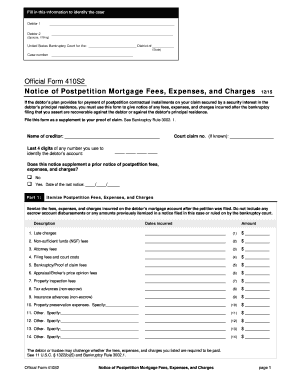
Get Official Form 410s2 2015
How it works
-
Open form follow the instructions
-
Easily sign the form with your finger
-
Send filled & signed form or save
Tips on how to fill out, edit and sign Official Form 410S2 online
How to fill out and sign Official Form 410S2 online?
Get your online template and fill it in using progressive features. Enjoy smart fillable fields and interactivity.Follow the simple instructions below:
Although submitting legal documents can be an overall challenging and time-intensive endeavor, it offers the chance to complete them effortlessly with the assistance of the US Legal Forms service.
It provides you with the Official Form 410S2 and guides you throughout the entire procedure, so you feel assured in timely and correct completion.
Complete Official Form 410S2 on US Legal Forms even while on the move and from any device.
- Launch the form using the comprehensive online editor to begin filling it out.
- Follow the green arrow on the left side of the webpage. It will indicate the fields you need to fill with the label Fill.
- As you input the required information, the label on the green arrow will change to Next. Once you click on it, it will direct you to the subsequent fillable field. This will guarantee you won’t overlook any fields.
- Sign the document using the e-signature tool. Draw, type, or scan your signature, whichever method you prefer.
- Choose Date to insert the current date on the Official Form 410S2. This will likely be done automatically.
- Optionally review the instructions and suggestions to ensure that you haven’t overlooked anything significant by double-checking the document.
- When you have completed the form, click Done.
- Download the file to your device.
How to Modify Get Official Form 410S2 2015: Personalize Documents Online
Achieve a hassle-free and paperless approach to managing your work with Get Official Form 410S2 2015. Utilize our reliable online service and conserve significant time.
Creating each document, including Get Official Form 410S2 2015, from the ground up demands too much energy, so having a proven collection of pre-prepared form templates can significantly enhance your productivity.
However, utilizing them can pose a difficulty, particularly when dealing with PDF files. Fortunately, our extensive library includes an integrated editor that allows you to effortlessly finish and personalize Get Official Form 410S2 2015 without exiting our site, so you don't have to spend hours managing your paperwork. Here’s how to work with your document using our resources:
Whether you need to process editable Get Official Form 410S2 2015 or any other document accessible in our collection, you’re on the path to success with our online document editor. It’s straightforward and secure and doesn’t require you to possess special expertise. Our web-based tool is designed to address practically everything you might consider regarding document editing and completion.
Bid farewell to the conventional method of handling your documents. Opt for a professional solution to facilitate your processes and make them less reliant on paper.
- Step 1. Locate the required form on our site.
- Step 2. Click Get Form to access it in the editor.
- Step 3. Use our advanced editing tools that enable you to add, delete, annotate, or blackout text.
- Step 4. Create and attach a legally-binding signature to your document using the sign option available on the top toolbar.
- Step 5. If the document format doesn’t appear as you desire, utilize the features on the right to eliminate, add more, and reorder pages.
- Step 6. Insert fillable fields so others can be invited to fill out the document (if necessary).
- Step 7. Distribute or send the document, print it, or choose the format in which you'd prefer to receive the file.
Get form
Related links form
Form 410 is primarily used to file a proof of claim in bankruptcy cases. Creditors use this form to provide details about the amounts owed and the nature of their claims. By completing the Official Form 410, creditors can ensure they are considered during the bankruptcy distribution process. This step is vital for anyone wishing to enforce their financial rights.
Get This Form Now!
Industry-leading security and compliance
-
In businnes since 199725+ years providing professional legal documents.
-
Accredited businessGuarantees that a business meets BBB accreditation standards in the US and Canada.
-
Secured by BraintreeValidated Level 1 PCI DSS compliant payment gateway that accepts most major credit and debit card brands from across the globe.


