Loading
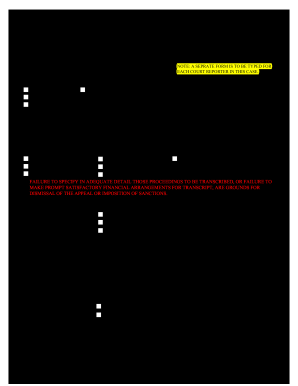
Get Nj Transcript Purchase Order
How it works
-
Open form follow the instructions
-
Easily sign the form with your finger
-
Send filled & signed form or save
How to fill out the NJ Transcript Purchase Order online
This guide provides clear and detailed instructions for completing the NJ Transcript Purchase Order online. Whether you are a legal professional or a user with limited experience, you will find this guide supportive in navigating the form efficiently.
Follow the steps to complete the NJ Transcript Purchase Order online.
- Press the ‘Get Form’ button to access the NJ Transcript Purchase Order and open it in your preferred editor.
- In Part 1, identify the party responsible for ordering the transcript and fill in all necessary details, including the court reporter's name and the exact date of the proceedings to be transcribed.
- Select the appropriate options to indicate whether the transcript is unnecessary for appeal purposes or if it has already been filed.
- Specify if you are requesting particular portions of the transcript. This includes checking any relevant boxes for special requests, like voir dire, opening statements, closing arguments, or jury instructions.
- Certify financial arrangements by indicating the chosen method of payment (Criminal Justice Act, motion for transcript submitted, or private funds) and complete the signature section.
- Complete and provide the court reporter's acknowledgment section once the order is received and forward it to the Court of Appeals.
- Ensure that the notification section is filled out by the court reporter upon filing the transcript in the District Court, noting the number of pages and volumes.
- After filling out the required information, save your changes, download, print, or share the completed form as necessary.
Complete your NJ Transcript Purchase Order online today to ensure a smooth process.
Related links form
First, the parties mutually agree to the restraining order and the judge accepts the agreement. Second, the judge concludes that insufficient evidence exists to support a restraining order and dismisses the case. Finally, the court agrees that sufficient evidence exists and issues a permanent restraining order.
Industry-leading security and compliance
US Legal Forms protects your data by complying with industry-specific security standards.
-
In businnes since 199725+ years providing professional legal documents.
-
Accredited businessGuarantees that a business meets BBB accreditation standards in the US and Canada.
-
Secured by BraintreeValidated Level 1 PCI DSS compliant payment gateway that accepts most major credit and debit card brands from across the globe.


