Loading
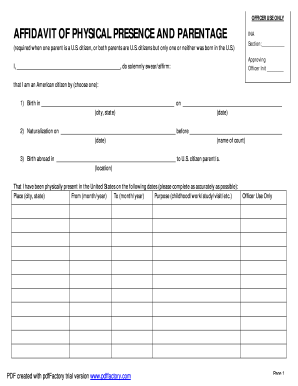
Get Affidavit Of Physical Presence And Parentage
How it works
-
Open form follow the instructions
-
Easily sign the form with your finger
-
Send filled & signed form or save
How to fill out the Affidavit of Physical Presence and Parentage online
Filling out the Affidavit of Physical Presence and Parentage is a crucial step in establishing a person's U.S. citizenship status through their parents. This guide provides clear, step-by-step instructions to help users complete the form accurately and effectively online.
Follow the steps to successfully complete the affidavit form.
- Locate the ‘Get Form’ button to access the Affidavit of Physical Presence and Parentage. Press the button to retrieve the form and open it in your preferred online editor.
- Begin by filling out your full name in the designated field at the top of the form, where indicated.
- In the section labeled 'American citizen by,' select one of the three options provided: birth, naturalization, or birth abroad to U.S. citizen parent/s. Complete the required information for the option you select.
- For documenting your physical presence in the United States, record the locations, dates, and purposes of your visits in the corresponding fields. Be as accurate as possible.
- Similarly, outline your physical presence outside of the United States, ensuring to include places, dates, and reasons for those periods.
- If applicable, provide your social security number in the designated area. Include any military service details or marriage information in the subsequent sections if relevant.
- Complete the section requesting details about your children, listing each child's name, date of birth, and place of birth.
- Identify the other parent of your children in the indicated space. Ensure all information is completed thoroughly.
- Finally, review all entries for accuracy. Sign the affidavit where prompted, ensuring you complete this in the presence of a consular officer.
- Once you have filled out the form, save your changes, download, print, or share the completed affidavit as necessary.
Complete your Affidavit of Physical Presence and Parentage online today!
Related links form
The affidavit of birth aims to validate a child's identity when other documentation is lacking. It offers a legal means to assert and verify birth details such as date and place of birth. This affidavit often includes information about the parents, tying back to the affidavit of physical presence and parentage.
Industry-leading security and compliance
US Legal Forms protects your data by complying with industry-specific security standards.
-
In businnes since 199725+ years providing professional legal documents.
-
Accredited businessGuarantees that a business meets BBB accreditation standards in the US and Canada.
-
Secured by BraintreeValidated Level 1 PCI DSS compliant payment gateway that accepts most major credit and debit card brands from across the globe.


