Loading
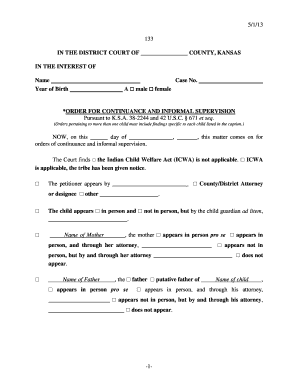
Get Ks Order For Continuance And Informal Supervision 2013-2025
How it works
-
Open form follow the instructions
-
Easily sign the form with your finger
-
Send filled & signed form or save
How to fill out the KS Order for Continuance and Informal Supervision online
This guide provides a clear and supportive approach for users to complete the KS Order for Continuance and Informal Supervision online. It will cover each component of the form, ensuring that users with varying levels of experience can easily navigate the process.
Follow the steps to complete the form successfully.
- Press the ‘Get Form’ button to obtain the KS Order for Continuance and Informal Supervision form and open it in your document editor.
- Begin by filling out the caption section at the top of the form. Enter the District Court name and the county in Kansas where the case will be filed. Include the name of the child and their year of birth.
- Indicate the case number, and select the gender of the child by checking the appropriate box. This information is necessary to ensure accurate processing.
- Complete the date section where it states 'NOW, on this ______ day of _______________, _______,' by entering the current date when you are submitting the order.
- Address the applicability of the Indian Child Welfare Act by checking the appropriate box. If applicable, ensure that the related tribe has been notified.
- Fill out information on parties appearing in the case. This includes entering the name of the petitioner, whether they are a county/district attorney or another representative.
- Provide details for the child's appearance and that of the parents. Indicate whether they appear in person or through their attorney, using the appropriate options provided.
- Specify any other parent appearances or interested parties involved in the case. Make sure to check the relevant boxes.
- Write the terms and conditions for the continuation and informal supervision in the designated section. You may need to articulate specific requirements or concerns relevant to the child's well-being.
- Finalize the order section by checking boxes regarding custody arrangements. Indicate the selected custodian and whether child support provisions apply.
- Complete the hearing date section by entering the next scheduled date for the continuation of the case.
- Review all entries for accuracy, then save changes to the document. You have the option to download, print, or share the completed form.
Start filling out the KS Order for Continuance and Informal Supervision online today to ensure a smooth legal process.
Unless the court directs otherwise: (1) the original of a brief, memorandum, or other communication with the court must be filed in the county where the case is pending; (2) a copy must be served on all counsel of record and unrepresented parties not in default for failure to appear; and (3) if the court is part of a ...
Industry-leading security and compliance
US Legal Forms protects your data by complying with industry-specific security standards.
-
In businnes since 199725+ years providing professional legal documents.
-
Accredited businessGuarantees that a business meets BBB accreditation standards in the US and Canada.
-
Secured by BraintreeValidated Level 1 PCI DSS compliant payment gateway that accepts most major credit and debit card brands from across the globe.


