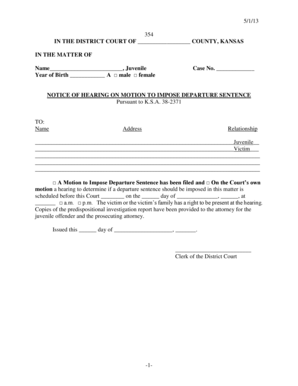
Get Ks Notice Of Hearing On Motion To Impose Departure Sentence 2013-2025
How it works
-
Open form follow the instructions
-
Easily sign the form with your finger
-
Send filled & signed form or save
Tips on how to fill out, edit and sign KS Notice of Hearing on Motion to Impose Departure Sentence online
How to fill out and sign KS Notice of Hearing on Motion to Impose Departure Sentence online?
Get your online template and fill it in using progressive features. Enjoy smart fillable fields and interactivity.Follow the simple instructions below:
Although submitting legal documents can be an overall stressful and lengthy task, it offers the capability to accomplish them effortlessly with the assistance of the US Legal Forms platform. It provides you with the KS Notice of Hearing on Motion to Impose Departure Sentence and guides you throughout the whole process, making you feel assured about completing it correctly and on time.
Adhere to the instructions to complete the KS Notice of Hearing on Motion to Impose Departure Sentence:
Complete the KS Notice of Hearing on Motion to Impose Departure Sentence on US Legal Forms from anywhere and on any device.
- Access the document using the comprehensive online editor to begin the completion process.
- Follow the green arrow located on the left side of the screen. It will highlight the fields that require your input with the label Fill.
- Once you input the necessary information, the label on the green arrow will change to Next. Clicking it will take you to another fillable field, ensuring you do not overlook any sections.
- Affix your signature using the e-signing tool. You can draw, type, or scan your signature, depending on your preference.
- Select Date to input the current date on the KS Notice of Hearing on Motion to Impose Departure Sentence. This will happen automatically.
- You may optionally review the guidelines and suggestions to ensure you haven't overlooked anything and to check the format.
- If you have finished filling out the form, click Done.
- Save the document to your device.
How to Modify Get KS Notice of Hearing on Motion to Impose Departure Sentence 2013: Personalize forms online
Utilize our powerful online document editor while preparing your forms. Fill out the Get KS Notice of Hearing on Motion to Impose Departure Sentence 2013, focusing on the most important details, and easily make any other necessary changes to its content.
Filling out documents digitally is not only efficient but also provides an opportunity to modify the template to suit your needs. If you’re planning to handle the Get KS Notice of Hearing on Motion to Impose Departure Sentence 2013, think about completing it with our robust online editing tools. Whether you make a mistake or enter the requested information into the incorrect field, you can quickly amend the document without needing to start over as one would with manual submissions. Additionally, you can highlight the essential information in your document by coloring specific sections or underlining them.
Follow these straightforward and easy steps to complete and modify your Get KS Notice of Hearing on Motion to Impose Departure Sentence 2013 online:
Our powerful online services are the most efficient way to fill out and personalize the Get KS Notice of Hearing on Motion to Impose Departure Sentence 2013 based on your specifications. Use it to handle personal or professional documents from anywhere. Access it in a browser, modify your documents, and return to them at any time in the future - they will all be securely stored in the cloud.
- Open the document in the editor.
- Enter the required information into the blank fields using Text, Check, and Cross tools.
- Follow the document navigation to ensure you don’t miss any mandatory fields in the template.
- Circle some important details and include a URL to it if needed.
- Utilize the Highlight or Line features to emphasize the most important sections of content.
- Select colors and thickness for these lines to enhance the professionalism of your form.
- Erase or blackout any information you do not wish to be visible to others.
- Correct any content containing errors and input the necessary text.
- Finish editing by clicking the Done button once you confirm everything is accurate in the document.
A variance refers to a change in sentencing based on mitigating factors, while a departure involves a more significant deviation from the sentencing guidelines. In the context of the KS Notice of Hearing on Motion to Impose Departure Sentence, understanding this distinction is crucial for legal strategy. Each option presents different implications for sentencing based on the specific circumstances of the case.
Industry-leading security and compliance
-
In businnes since 199725+ years providing professional legal documents.
-
Accredited businessGuarantees that a business meets BBB accreditation standards in the US and Canada.
-
Secured by BraintreeValidated Level 1 PCI DSS compliant payment gateway that accepts most major credit and debit card brands from across the globe.


