Loading
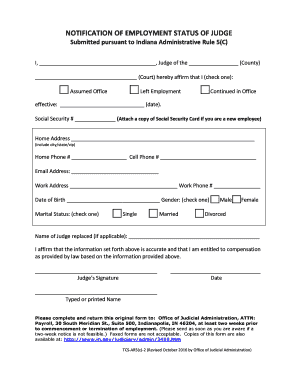
Get In Tcs-ar5(c)-2 2016-2025
How it works
-
Open form follow the instructions
-
Easily sign the form with your finger
-
Send filled & signed form or save
How to fill out the IN TCS-AR5(c)-2 online
Filling out the IN TCS-AR5(c)-2 form is essential for notifying employment status changes for judges in Indiana. This guide provides clear, step-by-step instructions to help you accurately complete the form online.
Follow the steps to successfully complete your form
- Click ‘Get Form’ button to access the document and open it in your online editor.
- Begin by entering your name in the designated space where it says 'I, ________________________________________, Judge of the _________________ (County)'. Ensure that your entry is clear and accurate.
- Next, indicate the court you are associated with by filling in the '___________________________________ (Court)' field.
- In the section where you affirm your employment status, check one of the following options: 'Assumed Office', 'Left Employment', or 'Continued in Office'. Also, provide the effective date of this change.
- Enter your Social Security number in the next field, and if you are a new employee, attach a copy of your Social Security card.
- Complete your home address details: 'Home Address _______________________________________________________________ (include city/state/zip)'. Be sure to include all necessary components.
- Fill out the phone number sections with your home phone number and cell phone number.
- Provide your email address in the designated section.
- Next, enter your work address and work phone number.
- You will also need to fill in your date of birth.
- Select your gender by checking one of the options provided: 'Male' or 'Female'.
- Indicate your marital status by checking one of the options: 'Single', 'Married', or 'Divorced'.
- If applicable, provide the name of the judge you replaced in the designated area.
- Lastly, affirm that the information provided is accurate by signing the document, entering the date of signing, and typing or printing your name.
- Once you have filled out all sections, review the form for completeness and accuracy. You can then save changes, download, print, or share the completed form as necessary.
Complete your IN TCS-AR5(c)-2 form online to ensure prompt processing of your employment status change.
Increments at TCS typically depend on your performance evaluation, role, and market trends. These increments can significantly influence your overall compensation package. In TCS-AR5(c)-2, you can find detailed information on how increments are determined and how they can impact your financial advancement.
Industry-leading security and compliance
US Legal Forms protects your data by complying with industry-specific security standards.
-
In businnes since 199725+ years providing professional legal documents.
-
Accredited businessGuarantees that a business meets BBB accreditation standards in the US and Canada.
-
Secured by BraintreeValidated Level 1 PCI DSS compliant payment gateway that accepts most major credit and debit card brands from across the globe.


