Loading
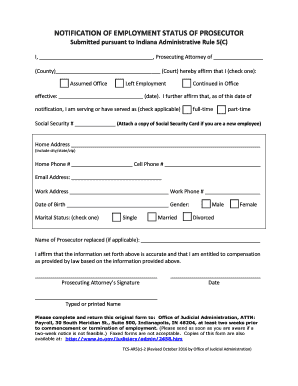
Get In Tcs-ar%(c)-2 2016-2025
How it works
-
Open form follow the instructions
-
Easily sign the form with your finger
-
Send filled & signed form or save
How to fill out the IN TCS-AR%(c)-2 online
Filling out the IN TCS-AR%(c)-2 form is an essential step for prosecutors to report their employment status. This guide provides clear instructions to ensure that you correctly complete the form online.
Follow the steps to successfully complete the form online.
- Press the ‘Get Form’ button to access the IN TCS-AR%(c)-2 form and open it in the online editor.
- Begin by entering your name and county of employment in the designated fields.
- Indicate your employment status by checking the appropriate box: 'Assumed Office,' 'Left Employment,' or 'Continued in Office.' Ensure you fill in the effective date clearly.
- Specify your employment type by checking either 'full-time' or 'part-time.'
- Input your Social Security number, and if you are a new employee, attach a copy of your Social Security card.
- Fill in your home address, including city, state, and ZIP code.
- Provide your home and cell phone numbers, alongside your email address for communication.
- Enter your work address and work phone number in the specified fields.
- Complete your date of birth and indicate your gender.
- Select your marital status by checking one of the listed options: 'Single,' 'Married,' 'Divorced,' or gender options 'Male' or 'Female.'
- If applicable, enter the name of the prosecutor you are replacing.
- Affirm the accuracy of the information by signing the form. Include the date and your typed or printed name.
- After completing the form, ensure to save your changes. You may then choose to download a copy, print it, or share it as necessary.
Complete your documentation online today for a smoother filing experience.
The salary for a C2 grade employee can vary widely, as it is influenced by industry standards and regional differences. For TCS, the C2 salary is often reflective of the skills and responsibilities held by the employee. Staying informed about salary expectations in your field is crucial for successful career planning. Use uslegalforms to help you gather information about salary negotiations and employment terms.
Industry-leading security and compliance
US Legal Forms protects your data by complying with industry-specific security standards.
-
In businnes since 199725+ years providing professional legal documents.
-
Accredited businessGuarantees that a business meets BBB accreditation standards in the US and Canada.
-
Secured by BraintreeValidated Level 1 PCI DSS compliant payment gateway that accepts most major credit and debit card brands from across the globe.


