Loading
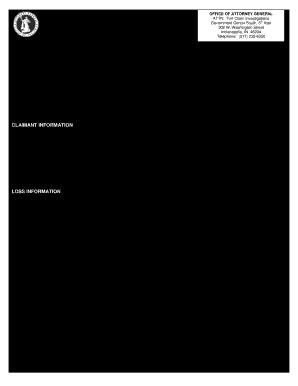
Get In State Form 54668 2011-2025
How it works
-
Open form follow the instructions
-
Easily sign the form with your finger
-
Send filled & signed form or save
How to fill out the IN State Form 54668 online
This guide provides users with a step-by-step approach to filling out the IN State Form 54668 online, which is essential for filing a tort claim for property damage or personal injury against the State of Indiana. It is designed to support users, ensuring a smooth and accurate submission process.
Follow the steps to complete the IN State Form 54668 online.
- Press the ‘Get Form’ button to access the form and open it in your preferred editor.
- Begin by filling in the claimant information. This includes providing your name, telephone numbers, email address, and the address at the time of loss. Ensure all details are accurate and up-to-date.
- In the loss information section, enter the date and time of the loss, the estimated dollar amount of the loss, and the state agency involved. Provide a detailed explanation of the incident, including the exact location where it occurred.
- Document any alleged negligence. This should include names and addresses of all persons involved, if known. This information is vital for your claim's credibility.
- Attach copies of relevant documentation, such as accident reports, photographs, receipts for repair or estimates, and medical reports. This additional information can significantly support your claim.
- Carefully review the declaration stating that the information provided is true and correct. Ensure that you understand and agree before signing.
- After completing the form, sign and date it. Ensure it is either delivered in person or sent via certified or registered mail to the address provided at the top of the form.
- Once you've submitted your claim, keep copies of your form, receipts, and any correspondence. This can be essential for tracking your claim's status.
- If necessary, take advantage of additional sheets for further explanations. Upon submission, remember that the Office of the Attorney General will notify you within ninety days regarding your claim status.
- You can save changes made to the form, download, print, or share it directly from your editor once all fields are completed.
Complete your documents online to ensure a timely and correct submission.
Related links form
To fill out a tort claim, begin by clearly detailing the nature of the incident and the damages incurred. Be sure to include all relevant facts, including dates, witnesses, and any documentation supporting your claim. The IN State Form 54668 can guide you through this process, ensuring you meet all requirements for filing in Indiana.
Industry-leading security and compliance
US Legal Forms protects your data by complying with industry-specific security standards.
-
In businnes since 199725+ years providing professional legal documents.
-
Accredited businessGuarantees that a business meets BBB accreditation standards in the US and Canada.
-
Secured by BraintreeValidated Level 1 PCI DSS compliant payment gateway that accepts most major credit and debit card brands from across the globe.


