Loading
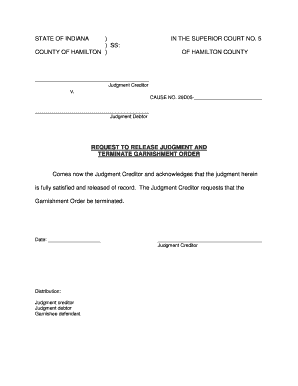
Get In Request To Release Judgment And Terminate Garnishment Order - Hamilton County
How it works
-
Open form follow the instructions
-
Easily sign the form with your finger
-
Send filled & signed form or save
How to fill out the IN Request to Release Judgment and Terminate Garnishment Order - Hamilton County online
Filling out the IN Request to Release Judgment and Terminate Garnishment Order form can be crucial for individuals seeking to terminate a garnishment related to a judgment. This guide provides detailed steps to assist you in completing this form online effectively.
Follow the steps to accurately complete and submit your form.
- Click ‘Get Form’ button to access the document and open it in the editor.
- In the section labeled 'Judgment Creditor', enter the name of the individual or entity that has received the judgment. Ensure spelling is accurate and follows the format required by the form.
- In the 'Cause No.' field, provide the case number associated with the judgment. This number is essential for identifying the correct case.
- Under the 'Judgment Debtor' section, fill in the name of the person or entity against whom the judgment was made. Like in step 2, accuracy is important.
- In the space provided for the date, enter the date when you are submitting the request. Ensure this is the current date.
- The Judgment Creditor should sign their name in the designated area. This signature is crucial as it confirms the acknowledgment that the judgment is fully satisfied.
- Lastly, review all the information entered for accuracy and completeness. After confirming all details, you can save your changes, download, print, or share the completed form as necessary.
Complete your documents online today for a smooth and efficient process.
Related links form
In Indiana, small claims court typically handles cases involving disputes of $6,000 or less. These cases often include issues such as unpaid debts, property damage, and breach of contract. To qualify, you must file your claim in the correct jurisdiction and follow the court's procedures. Utilizing services like uslegalforms can help you ensure you meet all qualifications effectively.
Industry-leading security and compliance
US Legal Forms protects your data by complying with industry-specific security standards.
-
In businnes since 199725+ years providing professional legal documents.
-
Accredited businessGuarantees that a business meets BBB accreditation standards in the US and Canada.
-
Secured by BraintreeValidated Level 1 PCI DSS compliant payment gateway that accepts most major credit and debit card brands from across the globe.


