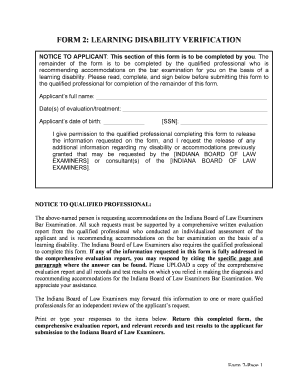
Get In Ble Form 2
How it works
-
Open form follow the instructions
-
Easily sign the form with your finger
-
Send filled & signed form or save
How to fill out the IN BLE Form 2 online
Filling out the IN BLE Form 2 is an essential step for users requesting accommodations based on a learning disability for the Indiana Board of Law Examiners Bar Examination. This guide provides clear and supportive instructions to help you navigate each section of the form efficiently.
Follow the steps to complete the IN BLE Form 2 online.
- Press the ‘Get Form’ button to obtain the form and open it in your editing tool.
- In the first section, complete your personal information, including your full name, date(s) of evaluation/treatment, and date of birth. Make sure all details are accurate before proceeding.
- Sign the form to give permission for the qualified professional to release necessary information regarding your learning disability. Ensure you also write the date next to your signature.
- Once you finish your section, submit the form to the qualified professional to fill out the remaining sections, which require their expertise.
- The qualified professional will need to provide their details, including name, address, and qualifications, in the evaluator/treating professional information section.
- In the diagnosis and current functional limitations section, they will describe your diagnosis, the functional impact of your learning disability, and add any prior evaluation reports as necessary.
- Your professional will then fill out the formal testing details and check any recommended accommodations needed for successful performance on the examination.
- Ensure the professional signs and dates the form, confirming that the information provided is complete and accurate.
- Once everything is filled out and signed, the form can be submitted to the Indiana Board of Law Examiners. Users can save changes and download a copy of the completed form for their records.
Start filling out your IN BLE Form 2 online today to ensure a smooth application process!
Waived health insurance refers to situations where an individual opts out of their employer's health coverage, usually because they have alternative coverage. This decision can result in savings but may also lead to gaps in necessary health services. By using the IN BLE Form 2, individuals can navigate the consequences of waiving coverage and seek needed assistance. It’s important to evaluate your options carefully.
Industry-leading security and compliance
-
In businnes since 199725+ years providing professional legal documents.
-
Accredited businessGuarantees that a business meets BBB accreditation standards in the US and Canada.
-
Secured by BraintreeValidated Level 1 PCI DSS compliant payment gateway that accepts most major credit and debit card brands from across the globe.


