Loading
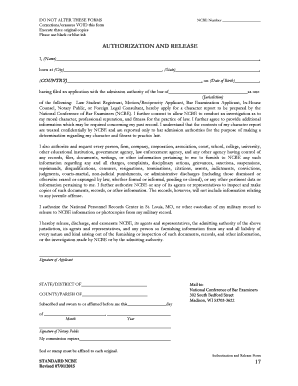
Get In Authorization And Release 2015-2025
How it works
-
Open form follow the instructions
-
Easily sign the form with your finger
-
Send filled & signed form or save
How to fill out the IN Authorization and Release online
Filling out the IN Authorization and Release form is an essential step for individuals seeking to obtain a character report from the National Conference of Bar Examiners (NCBE). This guide provides clear instructions to assist you in accurately completing the form online, ensuring you provide all necessary information.
Follow the steps to effectively complete the form online.
- Press the ‘Get Form’ button to access the IN Authorization and Release form and open it in the online editor.
- In the section labeled 'Name,' input your full name as it appears on your identification.
- Provide your birthplace by entering the city in the corresponding field.
- Fill in your state of birth and country of birth in the designated sections.
- Enter your date of birth in the specified format, ensuring accuracy.
- Indicate the jurisdiction where you are filing your application by selecting from the provided options.
- Review the consent statement regarding the authorization for an NCBE character report and ensure your understanding.
- Complete the next section by authorizing the NCBE to gather relevant information from various sources as listed in the form.
- If applicable, authorize the release of your military records by providing necessary details.
- Sign the form in the 'Signature of Applicant' field, confirming the truthfulness of the information provided.
- In the section for notarization, leave space for the notary to sign and stamp the document on the designated lines.
- Once completed, you may save your changes, download, print, or share the form as needed.
Start filling out your IN Authorization and Release form online today to take the next step in your bar admission process.
The IRS authorization form to release information is Form 8821. This document enables you to designate someone to receive your tax information while not granting them full authority to act on your behalf. It plays a significant role in the IN Authorization and Release process for managing your tax matters.
Industry-leading security and compliance
US Legal Forms protects your data by complying with industry-specific security standards.
-
In businnes since 199725+ years providing professional legal documents.
-
Accredited businessGuarantees that a business meets BBB accreditation standards in the US and Canada.
-
Secured by BraintreeValidated Level 1 PCI DSS compliant payment gateway that accepts most major credit and debit card brands from across the globe.


