Loading
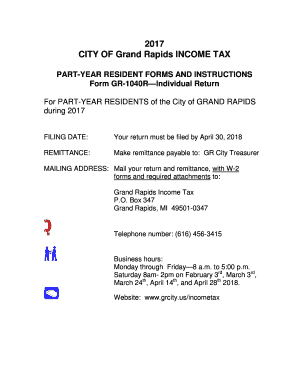
Get Mi Gr-1040r 2017
How it works
-
Open form follow the instructions
-
Easily sign the form with your finger
-
Send filled & signed form or save
How to fill out the MI GR-1040R online
Filling out the MI GR-1040R form online can seem daunting, but with careful attention to detail, you can complete it efficiently. This guide provides step-by-step instructions tailored to your needs, ensuring a smooth submission process.
Follow the steps to accurately complete the MI GR-1040R online.
- Press the ‘Get Form’ button to access the MI GR-1040R. This will allow you to open the form in the online editor.
- Begin by entering your personal information such as your name, address, and Social Security number. If you are filing jointly, include your partner's details as well.
- Indicate the period during which you were a part-year resident by entering the start and end dates of your residency in Grand Rapids. Remember to provide your former address.
- Complete Schedule 1, where you will claim your exemptions. Enter the number of exemptions for yourself and your partner, ensuring each section is accurately filled out.
- Proceed to Schedule 2 to report your wages. Enter your employer's name and the amount of Grand Rapids tax withheld as outlined in your W-2 forms.
- In Schedule 3, list any payments made throughout the year, including estimated payments or credits from previous tax returns.
- Move to Schedule 4, where you will report other income or losses, such as interest, dividends, or business income. Ensure that figures are drawn from your federal tax return.
- Fill out Schedule 5 to detail any deductions you are eligible for. Make sure to attach the necessary documents to substantiate your deductions.
- After completing all schedules, transfer the totals to the appropriate lines on the front of the form. Ensure that your payments and credits are accounted for.
- Finalize your return by reviewing all entries for accuracy. Save your changes, and then choose to download, print, or share your completed MI GR-1040R.
Start filling out the MI GR-1040R online today to ensure timely submission and compliance with your tax obligations.
Get form
Experience a faster way to fill out and sign forms on the web. Access the most extensive library of templates available.
Receiving a Form 1040-ES indicates that the IRS believes you may need to make estimated tax payments for the upcoming year. This is common if you have income not subject to withholding, such as self-employment income. Being proactive and considering the MI GR-1040R in response to this form helps you manage your taxes wisely. You can find helpful tools at uslegalforms to assist in your filing.
Get This Form Now!
Use professional pre-built templates to fill in and sign documents online faster. Get access to thousands of forms.
Industry-leading security and compliance
US Legal Forms protects your data by complying with industry-specific security standards.
-
In businnes since 199725+ years providing professional legal documents.
-
Accredited businessGuarantees that a business meets BBB accreditation standards in the US and Canada.
-
Secured by BraintreeValidated Level 1 PCI DSS compliant payment gateway that accepts most major credit and debit card brands from across the globe.


