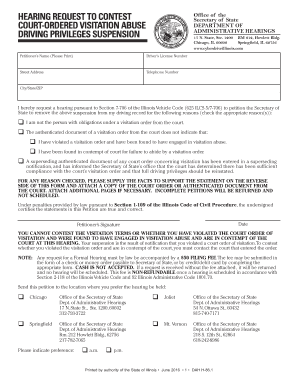
Get Il Dah H-86.1 2016-2025
How it works
-
Open form follow the instructions
-
Easily sign the form with your finger
-
Send filled & signed form or save
Tips on how to fill out, edit and sign IL DAH H-86.1 online
How to fill out and sign IL DAH H-86.1 online?
Get your online template and fill it in using progressive features. Enjoy smart fillable fields and interactivity. Follow the simple instructions below:
US Legal Forms aims to help you navigate the process of completing IL DAH H-86.1 and simultaneously makes it more straightforward and less cumbersome.
The platform will conserve your time and effort in generating legal documents while guaranteeing safety.
Never has IL DAH H-86.1 e-filing been this simple and quick as with US Legal Forms.
- Utilize the Search Engine to locate the form.
- Access the form using the comprehensive online editor.
- Review the instructions and regulations in the template to prevent errors while entering crucial details.
- For your ease, the fillable sections are highlighted in yellow. Click on them and provide the necessary information.
- Once you have filled in all the fields, date and sign the template.
- Review the template for errors and inconsistencies and use the extensive upper menu toolbar to modify the wording.
- After completing the template, click Done.
- Save the template to your device for future submission.
- E-file or print your legal document.
How to amend Get IL DAH H-86.1 2016: personalize forms online
Utilize our robust online document editor while filling out your forms. Complete the Get IL DAH H-86.1 2016, highlight the most crucial details, and effortlessly make any other necessary modifications to its content.
Preparing documents digitally is not only efficient but also allows you to adjust the template according to your requirements. If you’re planning to work on Get IL DAH H-86.1 2016, think about completing it with our all-encompassing online editing tools. Whether you make an error or input the requested details in the incorrect section, you can swiftly alter the form without having to restart it from scratch as you would with manual entry. Additionally, you can emphasize the essential information in your paperwork by marking specific sections with colors, underlining them, or encircling them.
Follow these straightforward and rapid steps to complete and modify your Get IL DAH H-86.1 2016 online:
Our comprehensive online solutions are the optimal way to fill out and adjust Get IL DAH H-86.1 2016 according to your preferences. Use it to handle personal or corporate documents from any location. Open it in a web browser, make any necessary changes to your files, and return to them anytime in the future - they will all be securely saved in the cloud.
- Access the document in the editor.
- Enter the necessary details in the empty fields using Text, Check, and Cross functions.
- Follow the form navigation to ensure you don’t overlook any crucial fields in the template.
- Highlight some of the important details and add a link to them if necessary.
- Employ the Highlight or Line features to underscore the most noteworthy facts.
- Choose colors and thickness for these lines to enhance the professional appearance of your form.
- Delete or obscure the details you wish to keep hidden from others.
- Replace sections of text that contain mistakes and input new information as needed.
- Conclude editing with the Done button when you confirm everything is accurate in the form.
When faced with the question, 'Are you exempt from withholding?' on the IL DAH H-86.1 form, you should answer based on your financial situation. If you expect to earn below the filing threshold and have no tax liability, you may claim exemption. However, make sure to do thorough research or speak with a tax professional to ensure you meet the criteria before selecting this option. Properly understanding your exemption status can help prevent future tax issues.
Industry-leading security and compliance
-
In businnes since 199725+ years providing professional legal documents.
-
Accredited businessGuarantees that a business meets BBB accreditation standards in the US and Canada.
-
Secured by BraintreeValidated Level 1 PCI DSS compliant payment gateway that accepts most major credit and debit card brands from across the globe.


