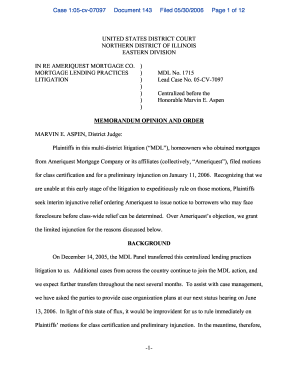
Get Il Ameriquest Memorandum Document 143 2006-2025
How it works
-
Open form follow the instructions
-
Easily sign the form with your finger
-
Send filled & signed form or save
Tips on how to fill out, edit and sign IL Ameriquest Memorandum Document 143 online
How to fill out and sign IL Ameriquest Memorandum Document 143 online?
Get your online template and fill it in using progressive features. Enjoy smart fillable fields and interactivity.Follow the simple instructions below:
US Legal Forms aims to assist you in the process of completing IL Ameriquest Memorandum Document 143 while making it simpler and more convenient.
The platform will conserve your time and energy in generating legal documents while ensuring security.
Never has completing IL Ameriquest Memorandum Document 143 e-filing been as straightforward and quick as with US Legal Forms.
- Utilize the Search Engine to obtain the sample.
- Access the form with the aid of the comprehensive online editor.
- Review the guidelines and directions in the template to avoid errors while entering necessary information.
- For your ease, the fillable sections are highlighted in yellow. Click on them and provide the required details.
- After you have filled in all the sections, date and sign the template.
- Thoroughly check the document for errors and utilize the rich upper menu toolbar to modify the content.
- When you have finished completing the sample, click Done.
- Store the template on your device for future submission.
- E-file or print your legal document.
How to modify Get IL Ameriquest Memorandum Document 143 2006: personalize forms online
Put the appropriate document editing features at your disposal. Implement Get IL Ameriquest Memorandum Document 143 2006 with our dependable solution that includes editing and eSignature capabilities.
If you wish to implement and validate Get IL Ameriquest Memorandum Document 143 2006 online effortlessly, then our online cloud-based option is the perfect solution. We provide a rich template-based library of ready-to-use documents you can adjust and finalize online. Additionally, you don't have to print the document or utilize external options to make it fillable. All essential functionalities will be immediately available at your fingertips once you access the document in the editor.
Let’s explore our online editing functionalities and their key features. The editor has an intuitive interface, so it won’t take much time to learn how to operate it. We’ll examine three primary sections that allow you to:
In addition to the features outlined above, you can safeguard your document with a password, apply a watermark, convert the file to the required format, and much more.
Our editor simplifies the process of completing and certifying the Get IL Ameriquest Memorandum Document 143 2006. It empowers you to perform virtually anything when dealing with forms. Furthermore, we consistently ensure that your document editing experience is secure and adheres to major regulatory standards. These factors make using our solution even more enjoyable.
Obtain Get IL Ameriquest Memorandum Document 143 2006, implement the necessary edits and modifications, and download it in your preferred file format. Try it out today!
- Alter and annotate the template
- The upper toolbar includes features that help you emphasize and obscure text, excluding images and graphical components (lines, arrows, checkmarks, etc.), add your signature, initialize, date the form, and more.
- Organize your documents
- Utilize the left toolbar if you wish to rearrange the form and/or eliminate pages.
- Make them shareable
- If you desire to make the template fillable for others and distribute it, you can apply the tools on the right and insert various fillable fields, signature and date, text box, etc.
Related links form
A return correction notice for Illinois individual income tax is issued when the Illinois Department of Revenue identifies discrepancies in your tax return. This notice informs you of necessary adjustments and may require you to amend your return. Referencing the IL Ameriquest Memorandum Document 143 can help you understand the steps needed to resolve issues quickly. Staying proactive ensures accurate tax filings.
Industry-leading security and compliance
-
In businnes since 199725+ years providing professional legal documents.
-
Accredited businessGuarantees that a business meets BBB accreditation standards in the US and Canada.
-
Secured by BraintreeValidated Level 1 PCI DSS compliant payment gateway that accepts most major credit and debit card brands from across the globe.


