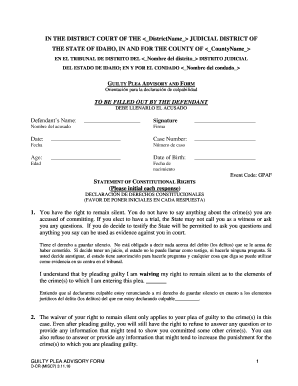
Get Id D-cr (misc7) 2016-2025
How it works
-
Open form follow the instructions
-
Easily sign the form with your finger
-
Send filled & signed form or save
Tips on how to fill out, edit and sign ID D-CR (MISC7) online
How to fill out and sign ID D-CR (MISC7) online?
Get your online template and fill it in using progressive features. Enjoy smart fillable fields and interactivity. Follow the simple instructions below:
US Legal Forms aims to help you navigate the procedure of ID D-CR (MISC7) preparation while simultaneously making it quicker and more convenient.
The platform will lessen your effort and time in preparing legal documents while ensuring security.
ID D-CR (MISC7) e-filing has never been easier and quicker than with US Legal Forms.
- Utilize the Search Engine to find the template.
- Access the template with the assistance of the comprehensive web-based editor.
- Review the tips and guidelines in the template to avoid errors while filling out essential information.
- For your convenience, the fields that can be filled are highlighted in yellow. Click on them and enter the required information.
- Once you have completed all the fillable sections, date and sign the document.
- Verify the template for errors and use the exclusive upper menu toolbar to modify the text.
- After finalizing the completion of the template, simply click Done.
- Store the template on your device for future submission.
- E-submit or print your legal document.
How to modify Get ID D-CR (MISC7) 2016: personalize forms online
Your easily adjustable and tailor-made Get ID D-CR (MISC7) 2016 template is readily available. Take advantage of our collection featuring a built-in online editor.
Do you delay preparing Get ID D-CR (MISC7) 2016 because you simply don't know where to start and how to proceed? We understand your feelings and have an excellent solution for you that has nothing to do with battling your procrastination!
Our online repository of ready-to-modify templates allows you to browse and select from thousands of fillable forms suitable for various use cases and circumstances. However, acquiring the form is just the beginning. We provide all the necessary features to complete, sign, and modify the template of your choice without leaving our site.
All you need to do is to open the template in the editor. Review the wording of Get ID D-CR (MISC7) 2016 and verify whether it's what you’re searching for. Start by altering the form using the annotation tools to give your form a more organized and tidy appearance.
Once you’ve finished adjusting the template, you can obtain the file in any supported format or select any sharing or delivery options.
With our comprehensive solution, your finalized documents are consistently legally binding and fully encrypted. We ensure the protection of your most sensitive information.
Obtain what is necessary to create a professionally-looking Get ID D-CR (MISC7) 2016. Make the right choice and try our platform now!
- Insert checkmarks, circles, arrows, and lines.
- Highlight, black out, and adjust the existing text.
- If the template is intended for other individuals as well, you can include fillable fields and distribute them for others to complete.
- In summary, along with Get ID D-CR (MISC7) 2016, you'll receive:
- A robust set of editing and annotation tools.
- A built-in legally-binding electronic signature functionality.
- The capability to generate documents from scratch or based on the pre-uploaded template.
- Compatibility with various platforms and devices for enhanced convenience.
- Numerous options for securing your files.
- A wide variety of delivery options for simpler sharing and sending of files.
- Adherence to eSignature laws governing the utilization of eSignatures in electronic dealings.
You can submit 1099 forms to the IRS either electronically or by mail. For electronic submission, use the IRS e-file system, which is often recommended for bulk filings. Keep the ID D-CR (MISC7) requirements in mind to ensure compliance. If you're looking for a straightforward process, the US Legal Forms platform can guide you seamlessly through the submission.
Industry-leading security and compliance
-
In businnes since 199725+ years providing professional legal documents.
-
Accredited businessGuarantees that a business meets BBB accreditation standards in the US and Canada.
-
Secured by BraintreeValidated Level 1 PCI DSS compliant payment gateway that accepts most major credit and debit card brands from across the globe.


