Loading
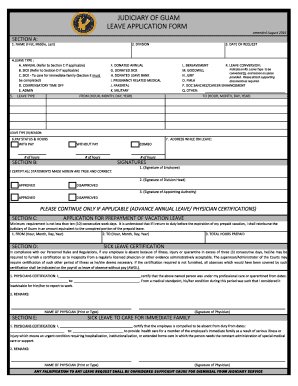
Get Gu Leave Application Form 2016-2025
How it works
-
Open form follow the instructions
-
Easily sign the form with your finger
-
Send filled & signed form or save
How to fill out the GU Leave Application Form online
Completing the GU Leave Application Form online can streamline your leave request process. This guide provides clear and concise instructions to assist you in filling out each section of the form with confidence.
Follow the steps to complete your leave application accurately.
- Click ‘Get Form’ button to obtain the leave application form and open it in the editor.
- Enter your name in the designated field. Be sure to include your first, middle, and last names as specified.
- Select your division from the dropdown list. Make sure you choose the appropriate division relevant to your employment.
- Choose the type of leave you are requesting. There are several options available, including annual leave, sick leave, parental leave, and more. Be sure to consult the relevant sections to understand any requirements.
- Fill in the date of your leave request by selecting the appropriate date from the calendar feature.
- Specify the range of leave dates by entering the start and end dates in the 'FROM' and 'TO' fields provided, indicating hours, month, day, and year.
- Indicate your pay status during the leave. Select whether your leave will be with or without pay, and specify the number of hours accordingly.
- Provide your address during your leave. This is important for any correspondence or official communications.
- Sign and date the form. You will need to certify that all statements made are true and correct in the signature section.
- Ensure that any required signatures from the division head or appointing authority are obtained after your completion of the form.
- Complete any additional sections if applicable, such as sick leave certifications or prepayment for vacation leave.
- Finally, save your changes, and then you can download, print, or share the completed form as needed.
Take the first step in managing your leave by completing your application online today.
Related links form
The primary purpose of the GU Leave Application Form is to formally request time away from work for personal or medical reasons. It helps employers manage workloads and ensure that all absences are documented properly. This form protects both the employee and the employer by keeping a clear record of the request and its approval.
Industry-leading security and compliance
US Legal Forms protects your data by complying with industry-specific security standards.
-
In businnes since 199725+ years providing professional legal documents.
-
Accredited businessGuarantees that a business meets BBB accreditation standards in the US and Canada.
-
Secured by BraintreeValidated Level 1 PCI DSS compliant payment gateway that accepts most major credit and debit card brands from across the globe.


