Loading
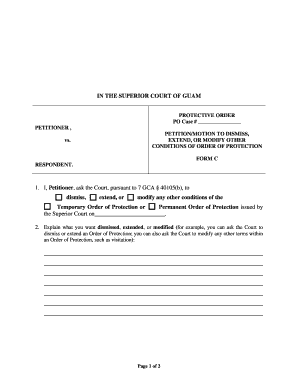
Get Gu Form C
How it works
-
Open form follow the instructions
-
Easily sign the form with your finger
-
Send filled & signed form or save
How to fill out the GU Form C online
Filling out the GU Form C is a crucial step in requesting modifications, extensions, or dismissals of orders of protection. This guide will walk you through the process step-by-step, ensuring you complete the form accurately and effectively.
Follow the steps to complete the GU Form C online
- Click the ‘Get Form’ button to access the GU Form C and open it in your document editor of choice.
- In the first section of the form, identify yourself as the Petitioner. Clearly state your request for the Court concerning the order you are addressing, whether it is to dismiss, extend, or modify.
- Provide a detailed explanation of what you want dismissed, extended, or modified in the designated field. Be specific about the terms of the order that you wish to change.
- In the following section, explain the reasons for your request. Justify why you believe the dismissal, extension, or modification is necessary.
- Next, confirm your identity by printing your name, signing, and dating the document in the space provided at the bottom of the form.
- Finally, review the completed form for accuracy. Once satisfied, save your changes, and prepare to download, print, or share the filled GU Form C as necessary.
Start completing your GU Form C online today!
Related links form
In the Schedule C box, you need to enter your business income, along with specific expenses related to your business operations. Be sure to categorize these entries correctly for accurate reporting. It's beneficial to keep your GU Form C handy as a reference to ensure you include all necessary information.
Industry-leading security and compliance
US Legal Forms protects your data by complying with industry-specific security standards.
-
In businnes since 199725+ years providing professional legal documents.
-
Accredited businessGuarantees that a business meets BBB accreditation standards in the US and Canada.
-
Secured by BraintreeValidated Level 1 PCI DSS compliant payment gateway that accepts most major credit and debit card brands from across the globe.


