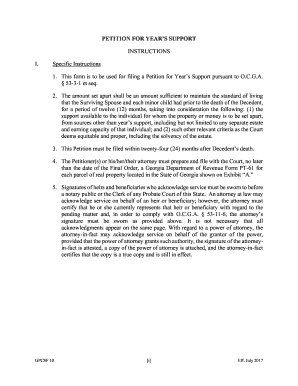
Get Ga Gpcsf 10 2017-2025
How it works
-
Open form follow the instructions
-
Easily sign the form with your finger
-
Send filled & signed form or save
Tips on how to fill out, edit and sign GA GPCSF 10 online
How to fill out and sign GA GPCSF 10 online?
Get your online template and fill it in using progressive features. Enjoy smart fillable fields and interactivity.Follow the simple instructions below:
US Legal Forms is designed to guide you through the process of GA GPCSF 10 preparation while making it easier and more convenient.
This service will save you time and effort in generating legal documents while ensuring security.
- Utilize the Search Engine to locate the sample.
- Access the template using the comprehensive online editor.
- Review the instructions and rules in the template to prevent errors while entering necessary information.
- For ease, the fillable sections are highlighted in yellow. Simply click on them to provide the required details.
- After completing all of the fillable sections, date and sign the template.
- Verify the document for errors and use the special upper menu toolbar to modify the content.
- Once you have finished filling out the template, click on Done.
- Save the template to your device for future submission.
- E-submit or print your legal document.
How to revise Get GA GPCSF 10 2017: personalize forms online
Utilize our extensive editor to transform a basic online template into a finished document. Continue reading to find out how to alter Get GA GPCSF 10 2017 online effortlessly.
Once you identify an ideal Get GA GPCSF 10 2017, all you have to do is modify the template to suit your requirements or legal standards. Besides filling out the editable form with precise information, you may wish to delete some clauses in the document that do not pertain to your situation. Conversely, you might want to incorporate some necessary stipulations that are absent in the original template. Our sophisticated document editing capabilities are the optimal way to amend and refine the document.
The editor allows you to modify the content of any form, even if the file is in PDF format. You can add and remove text, insert fillable fields, and execute additional adjustments while preserving the original formatting of the document. You may also rearrange the layout of the document by altering the page sequence.
There’s no need to print the Get GA GPCSF 10 2017 for signing. The editor includes electronic signature features. Most forms already contain signature fields. Therefore, you just need to affix your signature and request one from the other signing party via email.
Follow this step-by-step guide to prepare your Get GA GPCSF 10 2017:
Once all parties have signed the document, you will receive a signed copy that you can download, print, and share with others.
Our services allow you to save a significant amount of time and minimize the likelihood of errors in your documents. Enhance your document processes with efficient editing tools and a robust eSignature solution.
- Open the chosen template.
- Utilize the toolbar to modify the form to your liking.
- Complete the form with accurate details.
- Click on the signature field and enter your electronic signature.
- Send the document for signature to additional signers if required.
Related links form
Probate in solemn form in Georgia is a formal court process that involves presenting the will for validation under judicial scrutiny. This method aims to resolve any potential disputes among heirs and ensures that the will is adhered to accurately. The process can be lengthy, but it provides a clear resolution for estate matters. If you're facing this option, consider referencing the GA GPCSF 10 to better understand its implications.
Industry-leading security and compliance
-
In businnes since 199725+ years providing professional legal documents.
-
Accredited businessGuarantees that a business meets BBB accreditation standards in the US and Canada.
-
Secured by BraintreeValidated Level 1 PCI DSS compliant payment gateway that accepts most major credit and debit card brands from across the globe.


