Loading
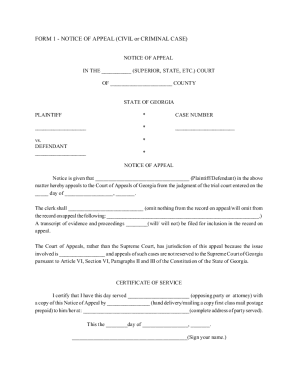
Get Ga Citizen's Guide To Filing Appeals 2012-2025
How it works
-
Open form follow the instructions
-
Easily sign the form with your finger
-
Send filled & signed form or save
How to fill out the GA Citizen's Guide to Filing Appeals online
Filling out the GA Citizen's Guide to Filing Appeals can be straightforward with the right guidance. This guide will walk you through the essential steps and components of the form, ensuring that you can submit your appeal with confidence.
Follow the steps to efficiently complete your online appeal form.
- Press the ‘Get Form’ button to access the appeal form and open it in the editor.
- Read through the introduction section of the form to understand the purpose and importance of filing an appeal. Make sure you meet all eligibility requirements.
- Begin filling out your personal information in the designated fields. This typically includes your name, contact information, and the case number related to your appeal.
- Follow the prompts to provide specific details about the original trial court decision that you are appealing. Be clear and concise in describing the errors you believe were made.
- Complete the Certificate of Service section, ensuring you detail how you will serve the opposing party with a copy of your appeal. This is an important step that ensures the appeal process is fair and transparent.
- If you are unable to pay the required filing fees, complete the Pauper's Affidavit. Make sure to fill it out accurately and get it notarized.
- Review all fields for completeness and accuracy, ensuring that all required sections have been filled out correctly.
- Once satisfied, save any changes made to the document. You will have the option to download, print, or share the form as needed.
Take the next step in your legal journey by completing your appeal form online today.
Related links form
This charge can range from $500-$2,000. Based on my hourly rate and the typical time involved, an average appeal can cost $20,000 to $50,000. Short, single-issue appeals may be lower.
Industry-leading security and compliance
US Legal Forms protects your data by complying with industry-specific security standards.
-
In businnes since 199725+ years providing professional legal documents.
-
Accredited businessGuarantees that a business meets BBB accreditation standards in the US and Canada.
-
Secured by BraintreeValidated Level 1 PCI DSS compliant payment gateway that accepts most major credit and debit card brands from across the globe.


