Loading
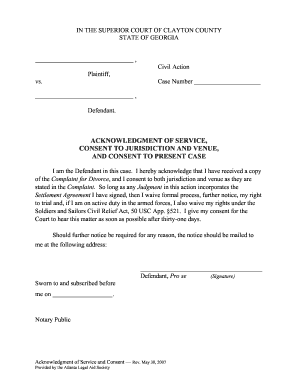
Get Ga Acknowledgement Of Service And Consent 2007-2025
How it works
-
Open form follow the instructions
-
Easily sign the form with your finger
-
Send filled & signed form or save
How to fill out the GA Acknowledgment of Service and Consent online
Filling out the GA Acknowledgment of Service and Consent form is an important step in the legal process, particularly in divorce proceedings. This guide will provide you with a clear and structured approach to complete the form successfully online.
Follow the steps to fill out the GA Acknowledgment of Service and Consent form online.
- Click ‘Get Form’ button to obtain the form and open it in the editor.
- In the first section, identify yourself as the Defendant by entering your full name as it appears in the case documents.
- Next, locate the line where you acknowledge receipt of the Complaint for Divorce. Clearly state that you have received a copy of the complaint.
- Follow this by consenting to the jurisdiction and venue as stated in the Complaint. Ensure that this consent is clearly articulated.
- If applicable, indicate your willingness to waive formal process and further notice, as well as your right to a trial, if you are on active duty in the armed forces.
- Provide your consent for the Court to hear your case after the 31-day period.
- In the address section, enter the mailing address where you would like any further notices to be sent.
- After completing all required fields, include your signature to indicate your acknowledgment.
- Finally, save your changes, and choose to download, print, or share the completed form as needed.
Complete your legal documents online for a smoother process.
Related links form
In legal terms, Acknowledgement signifies the formal recognition of a document or agreement's existence. It confirms that a party has received, read, and understood the content. This is particularly important in the context of the GA Acknowledgement of Service and Consent, which validates that all involved parties are fully informed about the legal processes and implications.
Industry-leading security and compliance
US Legal Forms protects your data by complying with industry-specific security standards.
-
In businnes since 199725+ years providing professional legal documents.
-
Accredited businessGuarantees that a business meets BBB accreditation standards in the US and Canada.
-
Secured by BraintreeValidated Level 1 PCI DSS compliant payment gateway that accepts most major credit and debit card brands from across the globe.


