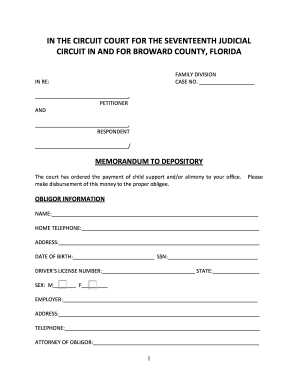
Get Fl Memorandum To Depository - Broward County
How it works
-
Open form follow the instructions
-
Easily sign the form with your finger
-
Send filled & signed form or save
Tips on how to fill out, edit and sign FL Memorandum to Depository - Broward County online
How to fill out and sign FL Memorandum to Depository - Broward County online?
Get your online template and fill it in using progressive features. Enjoy smart fillable fields and interactivity.Follow the simple instructions below:
US Legal Forms aims to support you throughout the process of completing the FL Memorandum to Depository - Broward County, making it easier and more convenient.
The service will conserve your effort and time in filling out legal documents while ensuring safety.
Never before has FL Memorandum to Depository - Broward County e-filing been so straightforward and quick as with US Legal Forms.
- Utilize the Search Engine to locate the form.
- Access the template using the comprehensive online editor.
- Review the instructions and regulations in the sample to prevent errors while entering essential information.
- To save time, the fillable sections are highlighted in yellow. Just click on them and provide the required information.
- Once you have filled in all the sections, date and sign the document.
- Review the template for any errors and utilize the unique upper menu toolbar for text editing.
- After completing the sample, click Done.
- Store the sample on your device for future filing.
- E-file or print your legal document.
How to Modify Get FL Memorandum to Depository - Broward County: Personalize Forms Online
Complete and endorse your Get FL Memorandum to Depository - Broward County swiftly and without mistakes. Obtain and adjust, and sign adaptable form templates conveniently from a single tab.
Your document process can be significantly more productive if all you need for altering and overseeing the workflow is organized in one location. If you are looking for a Get FL Memorandum to Depository - Broward County form template, this is the ideal spot to find it and complete it without hunting for external solutions. With this smart search tool and editing application, you won’t have to search any further.
Simply input the name of the Get FL Memorandum to Depository - Broward County or any other form and discover the suitable template. If the template appears relevant, you can begin editing it right away by clicking Get form. No requirement to print or even download it. Hover and click on the interactive fillable fields to insert your information and sign the form within a single editor.
Utilize additional editing features to personalize your template:
Include custom elements like Initials or Date with the respective tools. They will be automatically generated. Save the document on your device or convert its format to your desired one. With a smart forms library and a robust document editing tool, managing paperwork becomes simpler. Locate the form you need, fill it out instantly, and endorse it on the spot without downloading. Streamline your documentation process with a solution designed for modifying forms.
- Click on interactive checkboxes in forms to select them.
- Examine other sections of the Get FL Memorandum to Depository - Broward County form text using the Cross, Check, and Circle tools.
- If you need to add more text to the document, make use of the Text tool or insert fillable fields using the corresponding button. You can even define the content of each fillable field.
- Insert images into forms using the Image button. Upload images from your device or capture them with your computer camera.
- Incorporate custom visual elements into the document. Use Draw, Line, and Arrow tools to annotate the document.
- Conceal text in the document or emphasize it by drawing over it. Obscure text segments using the Erase, Highlight, or Blackout tools.
Related links form
To file for Florida State court, you need to prepare the necessary legal documents and file them with the appropriate court clerk. Depending on the nature of your case, different forms may be required. Be mindful of the filing fees and deadlines associated with your case. If you need assistance drafting your documents, USLegalForms offers a variety of templates and resources to simplify the filing process.
Industry-leading security and compliance
-
In businnes since 199725+ years providing professional legal documents.
-
Accredited businessGuarantees that a business meets BBB accreditation standards in the US and Canada.
-
Secured by BraintreeValidated Level 1 PCI DSS compliant payment gateway that accepts most major credit and debit card brands from across the globe.


