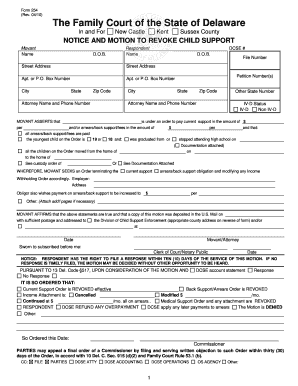
Get De Form 254 2010-2025
How it works
-
Open form follow the instructions
-
Easily sign the form with your finger
-
Send filled & signed form or save
How to fill out the DE Form 254 online
Filling out the DE Form 254 is a crucial step for individuals looking to revoke child support in the State of Delaware. This guide offers a clear, user-friendly approach to completing the form online, ensuring you understand each section and submit your request efficiently.
Follow the steps to fill out the DE Form 254 online effectively.
- Press the ‘Get Form’ button to obtain the form and open it in your document editor.
- Begin by filling in the details of the movant and respondent. Enter the names, dates of birth, and addresses for both parties in the designated fields.
- Specify the DCSE case number and the file number related to your case. Ensure this information is accurately entered to avoid delays.
- Indicate the IV-D status by selecting either 'IV-D' or 'Non IV-D' based on your circumstances.
- Fill in the current support amount and the frequency of payment. If applicable, also provide the information regarding any arrears, back support, or fees.
- Complete the section regarding the youngest child by entering their age and the date they graduated or stopped attending high school.
- Attach any necessary documentation as referenced in the form, ensuring all attachments are clearly labeled.
- Review all entered information carefully for accuracy before submission.
- Once completed, save the changes, and you have the option to download, print, or share the form for submission.
Complete your DE Form 254 online today to manage your child support needs effectively.
The signing of the DE Form 254 involves multiple parties, primarily the contracting officer and the contractor. The contracting officer certifies that the contractor meets all necessary security protocols. It is crucial for both parties to validate their signatures to comply with Department of Defense regulations. Consequently, this procedure emphasizes the mutual responsibility towards maintaining secure environments.
Industry-leading security and compliance
-
In businnes since 199725+ years providing professional legal documents.
-
Accredited businessGuarantees that a business meets BBB accreditation standards in the US and Canada.
-
Secured by BraintreeValidated Level 1 PCI DSS compliant payment gateway that accepts most major credit and debit card brands from across the globe.


