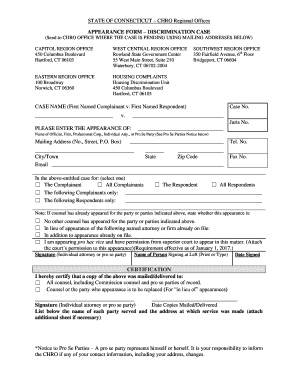
Get Ct Appearance Form - Discrimination Case
How it works
-
Open form follow the instructions
-
Easily sign the form with your finger
-
Send filled & signed form or save
How to fill out the CT Appearance Form - Discrimination Case online
Filling out the CT Appearance Form for a discrimination case is a crucial step in the legal process. This guide provides clear instructions for completing the form online, ensuring that all necessary information is submitted accurately.
Follow the steps to fill out the CT Appearance Form online
- Press the ‘Get Form’ button to obtain the form and open it in the editor.
- Enter the case name in the format 'First Named Complainant v. First Named Respondent'. This identifies the parties involved in the discrimination case.
- Fill in the case number and jurisdiction number as indicated. This ensures your form is correctly associated with your specific case.
- Provide your name as the official, firm, professional corporation, individual attorney, or pro se party. Make sure to type or print clearly.
- Complete your mailing address, telephone number, city/town, state, zip code, and email to facilitate communication.
- Select your status in the current case by checking the appropriate box for 'The Complainant,' 'The Respondent,' etc.
- Indicate whether counsel has previously appeared for the mentioned parties by selecting the appropriate checkbox.
- If appearing pro hac vice, indicate that you have permission from the superior court to do so and attach the requisite documentation.
- Sign the form, print or type your name, and date the signature to validate the submission.
- Complete the certification section by certifying that copies of the appearance form were mailed or delivered to the appropriate parties.
- List the name of each party served and their address. If more space is needed, attach an additional sheet.
- Once the form is completed, save your changes and proceed to download, print, or share the form as needed.
Complete your CT Appearance Form online today to ensure your case is properly represented.
Filing a discrimination lawsuit involves several steps, starting with exhausting administrative remedies, like filing a complaint with the CHRO. Once you have the right to sue letter, you can move forward with your case in court. Utilizing the CT Appearance Form - Discrimination Case can help you gather necessary documentation. Having a solid understanding of the legal process will give you confidence as you navigate your lawsuit.
Industry-leading security and compliance
-
In businnes since 199725+ years providing professional legal documents.
-
Accredited businessGuarantees that a business meets BBB accreditation standards in the US and Canada.
-
Secured by BraintreeValidated Level 1 PCI DSS compliant payment gateway that accepts most major credit and debit card brands from across the globe.


