Loading
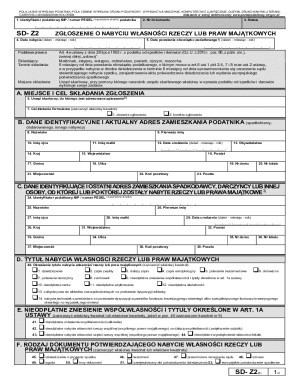
Get Pl Sd-z2 2015-2026
How it works
-
Open form follow the instructions
-
Easily sign the form with your finger
-
Send filled & signed form or save
How to fill out the PL SD-Z2 online
The PL SD-Z2 form is used for reporting the acquisition of property rights and assets. This guide provides clear, step-by-step instructions to assist you in completing the form efficiently and accurately online.
Follow the steps to effectively complete the PL SD-Z2 form online.
- Click ‘Get Form’ button to access the form and open it in the online editor.
- Begin by entering your tax identification number (NIP) or PESEL number in the designated field. Make sure to indicate which number you are providing by striking through the unnecessary option.
- Indicate your status and document number as required in the appropriate sections.
- Fill in the date of tax obligation occurrence by specifying the day, month, and year.
- Provide the acquisition date using the same format: day, month, and year.
- Complete the information regarding the tax office to which the form is being submitted.
- Select the purpose of the submission by marking the appropriate checkbox — either 'submission of notification' or 'correction of notification.'
- Provide your identifying information including surname, first name, father's name, mother's name, date of birth, and nationality.
- Fill in your current residential address, including street, house number, and postal code.
- Enter information regarding the previous owner or donor including their tax identification number, name, and address as required.
- Specify the title of property acquisition by marking the relevant options indicating whether it's by inheritance, donation, etc.
- If applicable, provide details on exempt co-ownership situations or any related titles.
- Select the type of documentation verifying the acquisition of property rights.
- List the assets or rights being acquired, specifying their location, market value, and additional details as necessary.
- State your personal relationship to the individual from whom the property or rights were acquired.
- Indicate the method of transferring monetary gifts or orders and add any relevant remarks.
- Conclude by signing and dating the form, ensuring your name and signature are provided in the specified fields.
- After completing the form, use the online options available to save changes, download, print, or share the completed PL SD-Z2.
Complete your PL SD-Z2 form online today and ensure your property rights are properly reported.
Industry-leading security and compliance
US Legal Forms protects your data by complying with industry-specific security standards.
-
In businnes since 199725+ years providing professional legal documents.
-
Accredited businessGuarantees that a business meets BBB accreditation standards in the US and Canada.
-
Secured by BraintreeValidated Level 1 PCI DSS compliant payment gateway that accepts most major credit and debit card brands from across the globe.


