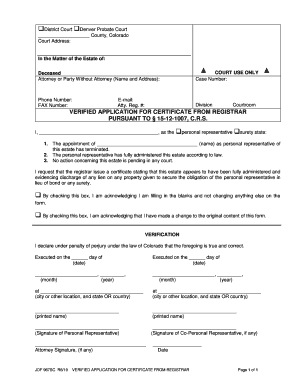
Get Co Jdf 967 2019-2025
How it works
-
Open form follow the instructions
-
Easily sign the form with your finger
-
Send filled & signed form or save
Tips on how to fill out, edit and sign CO JDF 967 online
How to fill out and sign CO JDF 967 online?
Get your online template and fill it in using progressive features. Enjoy smart fillable fields and interactivity.Follow the simple instructions below:
Finalizing the web CO JDF 967 is not a difficult task.
You must respond to the inquiries one after another and strive to not overlook anything.
If you identify an error in the CO JDF 967 after it has been submitted to the relevant authorities, it is best to correct it at the earliest opportunity and refile the entry. This can shield you from disputes and demonstrate your accountability.
- Utilize the orange key to access the CO JDF 967.
- Enable the helpful Wizard tool on the upper bar for improved navigation within the template.
- Input the corresponding information into each of the interactive boxes.
- Employ additional buttons to progress.
- Follow the instructions - input text and numbers, use checkmarks.
- Sign electronically with a valid signature.
- Once finished, click Done.
- Submit a pre-made legal web-template online or print and download it.
How to modify Get CO JDF 967 2019: personalize forms via the internet
Choose a trustworthy document editing solution you can rely on. Revise, complete, and sign Get CO JDF 967 2019 securely online.
Frequently, altering documents, such as Get CO JDF 967 2019, can be challenging, particularly if you received them in a digital format but lack access to specialized software. Certainly, you can discover some alternatives to navigate through it, but you risk obtaining a form that fails to fulfill the submission criteria. Employing a printer and scanner isn’t a resolution either as it consumes both time and resources.
We offer a more straightforward and effective method of adjusting files. A comprehensive collection of document templates that are easy to personalize and authenticate, making them fillable for others. Our platform goes well beyond a basic set of templates. One of the most advantageous aspects of using our services is that you can alter Get CO JDF 967 2019 directly on our site.
Since it’s a web-based service, it relieves you from needing to acquire any software. Moreover, not all corporate policies allow you to download it onto your work computer. Here’s how you can effortlessly and securely complete your forms with our solution.
Bid farewell to paper and other inefficient methods of completing your Get CO JDF 967 2019 or other forms. Opt for our solution instead that merges one of the richest assortments of ready-to-personalize templates and effective document editing services. It's simple and secure, and can save you considerable time! Don’t just take our word for it; give it a test yourself!
- Click the Get Form > you’ll be instantly redirected to our editor.
- Upon opening, you can begin the customization process.
- Select checkmark or circle, line, arrow, and cross among other choices to annotate your form.
- Choose the date option to insert a specific date into your template.
- Include text boxes, images, notes, and more to enhance the content.
- Utilize the fillable fields option on the right to generate fillable {fields.
- Select Sign from the top toolbar to create and generate your legally-binding signature.
- Press DONE and save, print, and distribute or obtain the document.
In Colorado, a court case number typically follows the format '20XX CV 1234', where '20XX' represents the year the case was filed, 'CV' indicates the type of case, and '1234' is a unique sequential number. This format enables court staff and the public to track the case efficiently. For accurate filing and understanding, refer to CO JDF 967 for detail on how to properly use the case number in your documents.
Industry-leading security and compliance
-
In businnes since 199725+ years providing professional legal documents.
-
Accredited businessGuarantees that a business meets BBB accreditation standards in the US and Canada.
-
Secured by BraintreeValidated Level 1 PCI DSS compliant payment gateway that accepts most major credit and debit card brands from across the globe.


