Loading
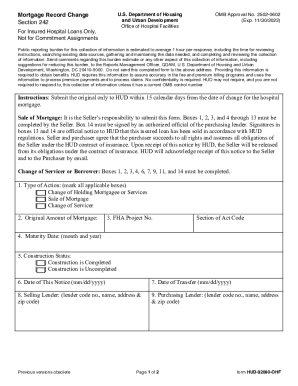
Get Hud-92080-ohf 2020-2025
How it works
-
Open form follow the instructions
-
Easily sign the form with your finger
-
Send filled & signed form or save
How to fill out the HUD-92080-OHF online
Filling out the HUD-92080-OHF form is an essential process for managing mortgage record changes for insured hospital loans. This guide provides step-by-step instructions to help users complete the form accurately and efficiently.
Follow the steps to complete the HUD-92080-OHF form online.
- Click ‘Get Form’ button to obtain the form and open it in the editor.
- Carefully read through the instructions provided on the form, ensuring you understand which sections apply to your situation.
- In Box 1, indicate the type of action by marking all applicable boxes, including options such as 'Change of Holding Mortgagee or Servicer,' 'Sale of Mortgage,' or 'Change of Servicer.'
- Enter the original amount of the mortgage in Box 2, followed by the FHA project number in Box 3.
- Fill in the maturity date of the mortgage in Box 4 with the correct month and year.
- For Box 5, indicate the construction status by selecting either 'Construction is Completed' or 'Construction is Uncompleted.'
- Record the date of this notice in Box 6 using the mm/dd/yyyy format.
- Provide the date of the transfer in Box 7, ensuring the format is also mm/dd/yyyy.
- Complete Box 8 with the selling lender's information including the lender code number, name, address, and zip code.
- In Box 9, enter the purchasing lender's information in the same format as Box 8.
- Fill in the name of the present borrower in Box 10, or the previous borrower if this form pertains to a borrower change.
- Indicate where future premium notices should be sent in Box 11, including the lender code number, name, address, and zip code.
- In Box 12, provide the property address, making sure to include the zip code.
- Have the selling lender's authorized official sign in Box 13 and fill in their printed name, phone number, and date.
- The purchasing or holding lender's authorized official must also sign in Box 14, providing their printed name, phone number, and date.
- Review all entered information for accuracy before saving or downloading the form. Once satisfied, you can print or share the completed form as needed.
Ensure you submit the completed form online for efficient processing!
The designation 'HUD' refers to the U.S. Department of Housing and Urban Development, a key player in managing housing, urban development policies, and financial assistance programs. Its purpose is to ensure safe, decent, and affordable housing for all Americans. Understanding what HUD means is vital when dealing with housing forms and programs. The HUD-92080-OHF is one such document that interacts with HUD's mission.
Industry-leading security and compliance
US Legal Forms protects your data by complying with industry-specific security standards.
-
In businnes since 199725+ years providing professional legal documents.
-
Accredited businessGuarantees that a business meets BBB accreditation standards in the US and Canada.
-
Secured by BraintreeValidated Level 1 PCI DSS compliant payment gateway that accepts most major credit and debit card brands from across the globe.


