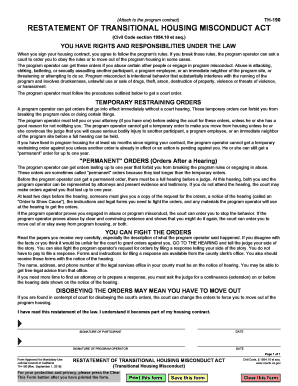
Get Ca Th-190 2018-2025
How it works
-
Open form follow the instructions
-
Easily sign the form with your finger
-
Send filled & signed form or save
Tips on how to fill out, edit and sign CA TH-190 online
How to fill out and sign CA TH-190 online?
Get your online template and fill it in using progressive features. Enjoy smart fillable fields and interactivity. Follow the simple instructions below:
Filling out the online CA TH-190 is not a difficult task.
You ought to answer the questions individually and make an effort not to overlook anything.
If you notice an error in the CA TH-190 after it has been submitted to the relevant authorities, it is advisable to correct it at the earliest opportunity and resend the document. This will protect you from disputes and demonstrate your accountability.
- To avoid mistakes, you simply need to select the optimal service, such as US Legal Forms.
- This would simplify any legal procedure and make it as easy as possible.
- Follow the steps on how to complete CA TH-190:
Click the orange button to access the CA TH-190.
Activate the helpful Wizard tool located on the top bar for improved assistance with the web template.
Input the necessary information into each of the selectable fields.
Utilize additional buttons to proceed.
Follow the instructions – enter text and numbers, and use checkmarks.
Sign electronically with a legally binding eSignature.
Upon completion, press Done.
Submit a fully-prepared legal template online or choose to print and download it.
How to modify Get CA TH-190 2018: personalize forms digitally
Utilize our extensive editor to convert a basic online template into a finalized document. Continue reading to discover how to modify Get CA TH-190 2018 online effortlessly.
Once you locate an ideal Get CA TH-190 2018, all you need to do is customize the template according to your preferences or legal standards. In addition to completing the fillable form with precise information, you may need to remove certain clauses in the document that are unrelated to your situation. Alternatively, you might wish to incorporate some absent stipulations in the original template. Our sophisticated document editing tools are the optimal way to amend and adapt the document.
The editor allows you to alter the content of any form, even if the document is in PDF format. You can add and delete text, insert fillable fields, and perform other modifications while retaining the original layout of the document. Additionally, you can reorganize the arrangement of the form by altering the page sequence.
You don’t have to print the Get CA TH-190 2018 to sign it. The editor features electronic signature capabilities. Most forms already have designated signature fields. Thus, you simply need to include your signature and request one from the other signing party via email.
Follow this detailed guide to create your Get CA TH-190 2018:
After all parties finalize the document, you will receive a signed copy that you can download, print, and share with others.
Our services allow you to save a significant amount of time and decrease the likelihood of errors in your documents. Optimize your document workflows with efficient editing tools and a robust eSignature solution.
- Open the selected template.
- Employ the toolbar to modify the template to your liking.
- Complete the form with accurate information.
- Click on the signature field and insert your eSignature.
- Send the document for signing to additional signers if necessary.
To fill out a California jurat certificate, write the date and include the names of the signers who appeared before you. You must also affirm that the signer swore or affirmed to the contents of the document. Make sure to follow the CA TH-190 guidelines to guarantee that your jurat certificate is both clear and compliant.
Industry-leading security and compliance
-
In businnes since 199725+ years providing professional legal documents.
-
Accredited businessGuarantees that a business meets BBB accreditation standards in the US and Canada.
-
Secured by BraintreeValidated Level 1 PCI DSS compliant payment gateway that accepts most major credit and debit card brands from across the globe.


