Loading
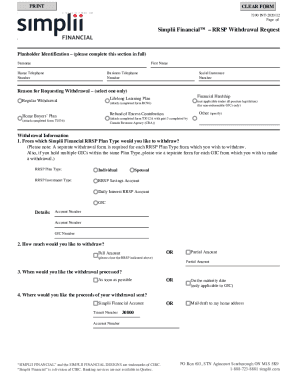
Get Canada Simplii Financial 7390 Int 2020-2025
How it works
-
Open form follow the instructions
-
Easily sign the form with your finger
-
Send filled & signed form or save
How to fill out the Canada Simplii Financial 7390 INT online
The Canada Simplii Financial 7390 INT form is essential for individuals wishing to make a withdrawal from their RRSP accounts. This guide provides clear and comprehensive instructions on how to complete this form accurately and efficiently online.
Follow the steps to effectively complete your withdrawal request.
- Press the ‘Get Form’ button to obtain the form and open it within your preferred document editor.
- In the 'Planholder Identification' section, provide your surname, first name, home telephone number, business telephone number, and social insurance number to confirm your identity.
- Next, in the 'Reason for Requesting Withdrawal' section, select one option to indicate why you are making this request, ensuring you attach any necessary additional forms if required.
- In the 'Withdrawal Information' section, state the type of Simplii Financial RRSP plan you wish to withdraw from, specifying whether it is an individual or spousal RRSP, along with the relevant account information.
- Indicate the amount you wish to withdraw by selecting either 'Full Amount' or 'Partial Amount.' If choosing 'Partial Amount,' specify whether you want to close the RRSP or simply take a portion.
- Select when you would like the withdrawal processed, choosing between immediate processing, on the maturity date for GICs, or by having the proceeds mailed to your home address.
- In the 'Where would you like the proceeds of your withdrawal sent?' section, input your Simplii Financial account transit number and account number.
- Lastly, read the 'Planholder Acknowledgment' section carefully, acknowledging your understanding of the conditions, including tax implications and penalties for early withdrawals, then sign and date the form.
- Once you have completed all sections of the form, save your changes, and download, print, or share the form as required.
Complete your RRSP withdrawal request online today!
Take a photo of the front and back of the cheque using the camera in the app. [The user taps “select account” and then selects “My chequing account.”] Confirm the amount and indicate where you'd like the money deposited, tap next and verify the details.
Industry-leading security and compliance
US Legal Forms protects your data by complying with industry-specific security standards.
-
In businnes since 199725+ years providing professional legal documents.
-
Accredited businessGuarantees that a business meets BBB accreditation standards in the US and Canada.
-
Secured by BraintreeValidated Level 1 PCI DSS compliant payment gateway that accepts most major credit and debit card brands from across the globe.


