Loading
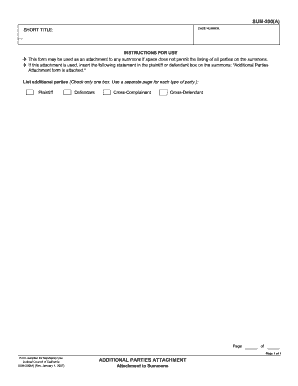
Get Ca Sum-200(a) 2007-2025
How it works
-
Open form follow the instructions
-
Easily sign the form with your finger
-
Send filled & signed form or save
How to fill out the CA SUM-200(A) online
The CA SUM-200(A) is an important legal form used to list additional parties when there is not enough space on the summons. This guide provides clear, step-by-step instructions to help you complete the form correctly online.
Follow the steps to complete the CA SUM-200(A) online
- Click the ‘Get Form’ button to access the CA SUM-200(A) form and open it in your preferred editing tool.
- Locate the 'Case Number' field and enter the unique identifier for your case. This number typically appears on all court documents related to your legal matter.
- In the 'Short Title' section, provide a brief title for the case that summarizes the main issue or parties involved.
- Review the instructions provided on the form for clarity. This form may be used as an attachment if there is not enough space to list all parties on the summons.
- If you are using this attachment, insert the statement 'Additional Parties Attachment form is attached' in the plaintiff or defendant box on the summons.
- Move to the section where you will list additional parties. Choose only one box to check, depending on the role of the additional party: Plaintiff, Defendant, Cross-Complainant, or Cross-Defendant.
- If you have more parties to add, use a separate page for each additional party type to ensure clarity.
- After completing all required fields, review your entries for accuracy and completeness to avoid any errors.
- Save your changes as you complete the form. Once you are satisfied, you can download, print, or share the completed CA SUM-200(A) form as needed.
Complete your CA SUM-200(A) form online now to ensure a smooth filing process.
Related links form
The summons form SUM-100 is a legal document that notifies a defendant about a lawsuit filed against them in California. In conjunction with a complaint, which outlines the plaintiff’s case, the summons directs the defendant to respond. Together, they ensure that all parties are informed and can engage in the legal process. Platforms like USLegalForms can provide the necessary forms and guidance to navigate these requirements.
Industry-leading security and compliance
US Legal Forms protects your data by complying with industry-specific security standards.
-
In businnes since 199725+ years providing professional legal documents.
-
Accredited businessGuarantees that a business meets BBB accreditation standards in the US and Canada.
-
Secured by BraintreeValidated Level 1 PCI DSS compliant payment gateway that accepts most major credit and debit card brands from across the globe.


