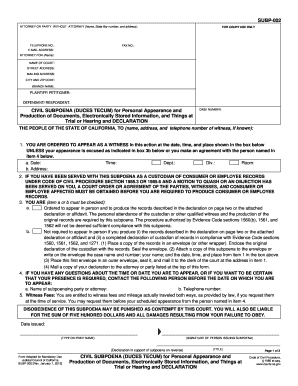
Get Ca Subp-002 2012-2025
How it works
-
Open form follow the instructions
-
Easily sign the form with your finger
-
Send filled & signed form or save
Tips on how to fill out, edit and sign CA SUBP-002 online
How to fill out and sign CA SUBP-002 online?
Get your online template and fill it in using progressive features. Enjoy smart fillable fields and interactivity. Follow the simple instructions below:
Filling out the CA SUBP-002 form is not a challenging task.
You ought to address the questions individually and do not omit any.
If you detect an error in the CA SUBP-002 after it has been submitted to the relevant authorities, it's advisable to rectify it as soon as possible and resend the document. This can protect you from disputes and demonstrate your responsibility.
- Click the orange key to access the CA SUBP-002.
- Enable the intelligent Wizard feature on the top panel for better navigation through the web-template.
- Enter the appropriate details into each of the interactive fields.
- Utilize additional buttons to proceed.
- Follow the instructions - input text and numbers, place checkmarks.
- Sign digitally with a legally binding e-signature.
- When completed, click Done.
- Submit a finalized legal web-template in your browser or print and download it.
How to modify Get CA SUBP-002 2012: personalize forms online
Clear the clutter from your documentation routine. Uncover the most efficient method to locate, modify, and submit a Get CA SUBP-002 2012.
The procedure of preparing Get CA SUBP-002 2012 demands precision and concentration, particularly from individuals who are not well-acquainted with this type of work. It is crucial to obtain an appropriate template and complete it with the accurate details. With the proper solution for handling documentation, you can access all the tools you need readily.
It's easy to refine your modification process without acquiring extra skills. Identify the correct version of Get CA SUBP-002 2012 and fill it out immediately without switching between your browser tabs. Uncover additional tools to tailor your Get CA SUBP-002 2012 form in the editing mode.
While on the Get CA SUBP-002 2012 page, just click the Get form button to begin modifying it. Enter your details directly into the form, as all necessary tools are readily available here. The template is pre-structured, so the user’s required effort is minimal. Just utilize the interactive fillable fields in the editor to effortlessly complete your documentation. Simply click on the form and advance to the editor mode without hesitation. Fill out the interactive field, and your file is ready.
If you want to append notes to specific sections of the document, select the Sticky tool and position a note where desired. Sometimes, a small mistake can spoil the entire form when filled out manually. Eliminate inaccuracies in your documentation. Locate the templates you need in moments and complete them electronically using a smart editing solution.
- Insert more textual content around the document if necessary.
- Utilize the Text and Text Box tools to place text in a separate box.
- Add pre-designed graphic elements like Circle, Cross, and Check with respective tools.
- If needed, capture or upload images to the document using the Image tool.
- For drawing in the document, use the Line, Arrow, and Draw tools.
- Utilize the Highlight, Erase, and Blackout tools to modify the text in the document.
To serve a small claims subpoena in California, you should first fill out the CA SUBP-002 form accurately. Next, you can deliver the subpoena in person or send it via certified mail. Ensure you have proof of service, as this will be crucial if there are any disputes about whether the subpoena was properly served.
Industry-leading security and compliance
-
In businnes since 199725+ years providing professional legal documents.
-
Accredited businessGuarantees that a business meets BBB accreditation standards in the US and Canada.
-
Secured by BraintreeValidated Level 1 PCI DSS compliant payment gateway that accepts most major credit and debit card brands from across the globe.


