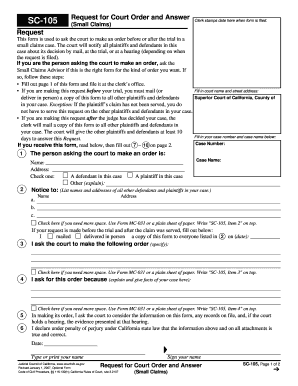
Get Ca Sc-105 2007-2025
How it works
-
Open form follow the instructions
-
Easily sign the form with your finger
-
Send filled & signed form or save
Tips on how to fill out, edit and sign CA SC-105 online
How to fill out and sign CA SC-105 online?
Get your online template and fill it in using progressive features. Enjoy smart fillable fields and interactivity.Follow the simple instructions below:
Completing the web CA SC-105 is not particularly a challenging task.
You are required to answer the questions individually and aim not to overlook anything.
If you detect an error in the CA SC-105 after it has been sent to the relevant authorities, it is advisable to rectify it at the earliest opportunity and resend the form. This can protect you from disputes and demonstrate your accountability.
- Press the orange button to access the CA SC-105.
- Activate the helpful Wizard feature located in the upper menu for enhanced assistance on the template.
- Enter the necessary details into each of the clickable sections.
- Utilize additional sub-buttons to proceed.
- Follow the instructions ? input text and numbers, include checkmarks.
- Sign electronically with a valid signature.
- Upon finishing, click Done.
- Submit a ready-to-use legal document in your browser or print and download it.
How to modify Get CA SC-105 2007: tailor forms online
Streamline your document preparation workflow and adjust it to your specifications with just a few clicks. Complete and finalize Get CA SC-105 2007 with a powerful yet intuitive online editor.
Handling documents can always be tedious, especially when you address them on an occasional basis. It requires you to strictly comply with all the regulations and accurately complete all sections with comprehensive and precise information. However, it frequently occurs that you may need to tweak the form or include additional sections to fill out. If you wish to enhance Get CA SC-105 2007 prior to submission, the optimal approach is by utilizing our powerful yet easy-to-use online editing tools.
This comprehensive PDF editing tool allows you to swiftly and effortlessly complete legal documents from any device connected to the internet, perform fundamental modifications to the template, and add more fillable sections. The service permits you to designate a specific zone for each data type, such as Name, Signature, Currency, and SSN, among others. You can designate these fields as mandatory or conditional and determine who should complete each section by assigning them to a specific recipient.
Follow the steps outlined below to alter your Get CA SC-105 2007 online:
Our editor is a flexible multifaceted online solution that can assist you in promptly and effortlessly modifying Get CA SC-105 2007 and other templates based on your needs. Optimize document preparation and submission time, and make your forms appear professional without difficulty.
- Access the required sample from the library.
- Populate the blanks with Text and apply Check and Cross tools to the checkboxes.
- Utilize the right-hand panel to modify the form with new fillable fields.
- Select the fields according to the type of data you wish to gather.
- Designate these fields as mandatory, optional, or conditional and personalize their sequence.
- Allocate each section to a specific individual using the Add Signer feature.
- Confirm that you have made all necessary changes and click Done.
Serving an out-of-state defendant in California involves a few important steps. First, verify the appropriate service methods as outlined by CA SC-105. This may include using registered or certified mail or employing a local process server. To ensure you are following all necessary protocols, consider using US Legal Forms, which offers templates and guidance tailored to help with interstate service.
Industry-leading security and compliance
-
In businnes since 199725+ years providing professional legal documents.
-
Accredited businessGuarantees that a business meets BBB accreditation standards in the US and Canada.
-
Secured by BraintreeValidated Level 1 PCI DSS compliant payment gateway that accepts most major credit and debit card brands from across the globe.


