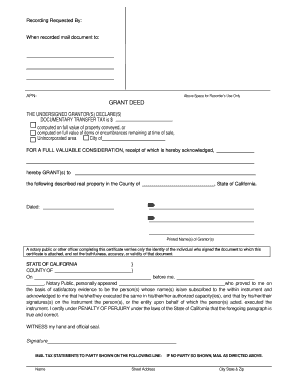
Get Ca Grant Deed Form
How it works
-
Open form follow the instructions
-
Easily sign the form with your finger
-
Send filled & signed form or save
Tips on how to fill out, edit and sign CA Grant Deed Form online
How to fill out and sign CA Grant Deed Form online?
Get your online template and fill it in using progressive features. Enjoy smart fillable fields and interactivity. Follow the simple instructions below:
Filling out the online CA Grant Deed Form is not a difficult task.
You need to answer the inquiries individually and ensure nothing is overlooked.
If you detect an error in the CA Grant Deed Form after submission to the appropriate authorities, it's best to correct it as soon as possible and resubmit the form. This can protect you from conflicts and demonstrate your accountability.
- Press the orange key to commence the CA Grant Deed Form.
- Utilize the helpful Wizard tool in the upper bar for improved navigation throughout the template.
- Insert the necessary details in each of the clickable fields.
- Employ additional buttons to proceed forward.
- Adhere to the instructions — input text and numbers, utilize checkmarks.
- Authenticate electronically with a legally binding signature.
- Upon completion, click Done.
- Submit a ready-to-use legal online template or print it out and download it.
How to Modify Get CA Grant Deed Form: Personalize Forms Online
Locate the appropriate Get CA Grant Deed Form template and alter it instantly.
Streamline your documentation with an intelligent document modification tool for online forms.
Your everyday workflow with paperwork can be more productive when everything you require is in one location. For instance, you can discover, obtain, and adjust the Get CA Grant Deed Form in merely one browser tab.
If you require a specific Get CA Grant Deed Form, you can swiftly locate it with the assistance of an advanced search engine and access it right away. There’s no need to download it or seek a separate editor to amend it and input your information. All the assets for efficient operation are contained in one comprehensive solution.
After that, you can transmit or print your document if needed.
- This editing tool permits you to customize, complete, and sign your Get CA Grant Deed Form directly on the spot.
- Once you find an ideal template, select it to enter the editing mode.
- Upon opening the form in the editor, you have all the necessary tools readily available.
- You can conveniently populate the designated fields and delete them if required with the aid of a straightforward yet versatile toolbar.
- Implement all modifications immediately, and sign the form without departing the tab by merely clicking the signature field.
Retrieving a copy of a grant deed in California is a straightforward process. You can visit the county recorder's office where the property is located, or you can check their website for online services. Many counties provide electronic access to grant deeds, allowing you to find and print copies from home. Using the CA Grant Deed Form for your records ensures you maintain an accurate account of your property’s history.
Industry-leading security and compliance
-
In businnes since 199725+ years providing professional legal documents.
-
Accredited businessGuarantees that a business meets BBB accreditation standards in the US and Canada.
-
Secured by BraintreeValidated Level 1 PCI DSS compliant payment gateway that accepts most major credit and debit card brands from across the globe.


