Loading
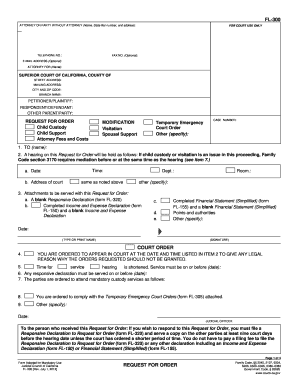
Get Ca Fl-300 2012
How it works
-
Open form follow the instructions
-
Easily sign the form with your finger
-
Send filled & signed form or save
How to fill out the CA FL-300 online
The California Form FL-300 is a crucial document for those seeking court orders related to family law matters. This guide provides clear, step-by-step instructions to assist users in successfully completing the form online, ensuring all necessary components are addressed.
Follow the steps to fill out the CA FL-300 online effectively.
- Click 'Get Form' button to access the CA FL-300 form in a digital format.
- Fill in your name, State Bar number (if applicable), address, and contact information in the fields designated for the attorney or party without attorney.
- Identify and provide your case number at the top of the form.
- Specify the parties involved in the case by filling in the information for the petitioner/plaintiff, respondent/defendant, and any other involved parents/parties.
- Indicate the type of request you are making, such as child custody, child support, or attorney fees, by marking the relevant checkboxes.
- Complete the section regarding the hearing details, including the date, time, and address of the court where the hearing will take place.
- Attach any necessary documents by selecting the appropriate attachments that need to accompany your request, such as the Responsive Declaration and Income and Expense Declaration.
- Review and sign the form with your name, ensuring you date the form accurately.
- Finalize by saving your changes, then download or print the completed form, or choose to share it as needed.
Start filling out the CA FL-300 online today to ensure your family law matters are addressed promptly and accurately.
Get form
Experience a faster way to fill out and sign forms on the web. Access the most extensive library of templates available.
Proof of service for FL 320 is a document that confirms the other party received the paperwork. This document must be completed by the person who served the form and should include details such as the date, time, and manner of service. It's an important legal requirement that supports your case in court, especially in connections to the CA FL-300 process.
Get This Form Now!
Use professional pre-built templates to fill in and sign documents online faster. Get access to thousands of forms.
Industry-leading security and compliance
US Legal Forms protects your data by complying with industry-specific security standards.
-
In businnes since 199725+ years providing professional legal documents.
-
Accredited businessGuarantees that a business meets BBB accreditation standards in the US and Canada.
-
Secured by BraintreeValidated Level 1 PCI DSS compliant payment gateway that accepts most major credit and debit card brands from across the globe.


