Loading
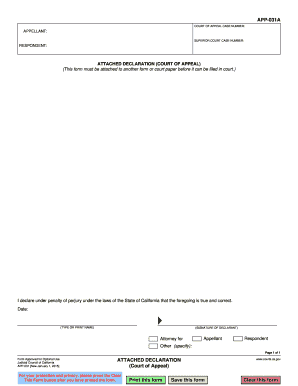
Get Declaration Appeal 2015-2025
How it works
-
Open form follow the instructions
-
Easily sign the form with your finger
-
Send filled & signed form or save
How to fill out the Declaration Appeal online
Filling out the Declaration Appeal form is an essential step in the appellate process. This guide will provide you with clear, step-by-step instructions to ensure that you complete the form accurately and efficiently.
Follow the steps to fill out the Declaration Appeal form correctly.
- Click ‘Get Form’ button to obtain the Declaration Appeal form and open it in your online editor.
- Locate the 'Court of Appeal Case Number' field. Enter the relevant case number assigned to your appeal.
- In the 'Appellant' section, provide the name of the person or entity appealing the case.
- Next, find the 'Superior Court Case Number' field and enter the case number from the lower court.
- In the 'Respondent' section, input the name of the person or entity responding to the appeal.
- Indicate that the attached declaration must accompany another form or court paper by ensuring that it is included.
- Complete the declaration statement by confirming the truth and correctness of the provided information, under penalty of perjury.
- Enter the date on which you are filling out the form.
- Type or print your name in the designated area, followed by your signature as the declarant.
- If applicable, indicate your role (Attorney for Appellant, Respondent, or Other) by selecting the appropriate option.
- To finalize, you can choose to save changes, download, print, or share the completed form through your online editor.
Complete your documents online to ensure a smooth filing process.
Related links form
The best way to execute a Declaration Appeal involves following established procedures carefully. Start by preparing your documentation thoroughly, ensuring it meets all requirements. Utilizing services like USLegalForms can provide valuable support in streamlining the appeal process to help improve your chances of a favorable outcome.
Industry-leading security and compliance
US Legal Forms protects your data by complying with industry-specific security standards.
-
In businnes since 199725+ years providing professional legal documents.
-
Accredited businessGuarantees that a business meets BBB accreditation standards in the US and Canada.
-
Secured by BraintreeValidated Level 1 PCI DSS compliant payment gateway that accepts most major credit and debit card brands from across the globe.


