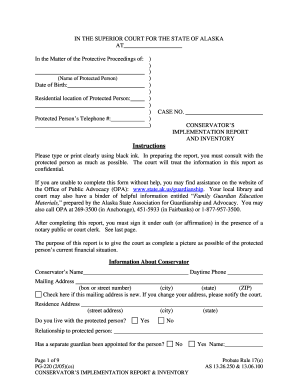
Get Ak Pg-220 2005-2025
How it works
-
Open form follow the instructions
-
Easily sign the form with your finger
-
Send filled & signed form or save
Tips on how to fill out, edit and sign AK PG-220 online
How to fill out and sign AK PG-220 online?
Get your online template and fill it in using progressive features. Enjoy smart fillable fields and interactivity.Follow the simple instructions below:
Choose a convenient AK PG-220 online resource that will accelerate the process of completing the legal documents, making it straightforward for all.
With US Legal Forms, you no longer have to worry about preparing your paperwork!
Utilize US Legal Forms for completing AK PG-220 online and e-submitting documents from the comfort of your home. Feel at ease during any legal processes and complete forms like an expert.
- Click on Get Form to initiate the web template in the PDF editor.
- Navigate to the fillable fields in the sample pages and enter all the necessary information.
- Review the checkboxes and select the relevant ones by clicking on them.
- Verify your provided information (name and address, all numbers) twice to avoid misprints and inaccuracies.
- Generate your custom electronic signature using the Sign Tool.
- eSign and date the document.
- Finalize the AK PG-220 by clicking the Done button.
- Email the record or send it via Fax or USPS.
- Print directly from the web browser if you need a physical copy or download the PDF file to your device.
How to Alter Get AK PG-220 2005: Personalize Forms Online
Filling out documentation is effortless with intelligent online tools. Eliminate physical paperwork with easily accessible Get AK PG-220 2005 templates you can alter online and print out.
Creating documents and paperwork should be more straightforward, whether it's a routine aspect of one’s job or occasional tasks. When an individual needs to submit a Get AK PG-220 2005, reviewing regulations and instructions on how to accurately fill out a form and what it should include can be time-consuming and laborious. However, if you locate the appropriate Get AK PG-220 2005 template, completing a document will no longer be a hurdle with a smart editor available.
Uncover a broader selection of features you can incorporate into your document workflow. There’s no necessity to print, fill out, and annotate forms by hand. With an intelligent editing platform, all the key document processing tools are readily accessible. To enhance your workflow with Get AK PG-220 2005 forms, locate the template in the catalog, click on it, and discover a more efficient means to complete it.
Should the form request your initials or date, the editor provides tools for that as well. Minimize the likelihood of mistakes by employing the Initials and Date tools. Additionally, it’s simple to introduce custom visual elements to the form. Use the Arrow, Line, and Draw tools to personalize the document. The greater the range of tools you are acquainted with, the simpler it is to work with Get AK PG-220 2005. Experience the solution that provides everything necessary to locate and alter forms within one tab of your browser, eliminating the hassle of manual paperwork.
- If you wish to insert text in any section of the form or add a text field, utilize the Text and Text field tools to expand the text in the form as much as needed.
- Employ the Highlight tool to emphasize the crucial sections of the form.
- If you need to conceal or eliminate certain text portions, make use of the Blackout or Erase tools.
- Personalize the form by adding default graphic elements to it.
- Utilize the Circle, Check, and Cross tools to integrate these components into the forms when needed.
- If you require extra annotations, use the Sticky note feature and place as many notes on the forms page as required.
Salary at $30,000 The average annual salary of a court guardian was $30,000 as of 2014, according to the job site Simply Hired. Requirements for court guardians vary by state or district, however. Some are legal-aid lawyers who help disadvantaged children or adults.
Industry-leading security and compliance
-
In businnes since 199725+ years providing professional legal documents.
-
Accredited businessGuarantees that a business meets BBB accreditation standards in the US and Canada.
-
Secured by BraintreeValidated Level 1 PCI DSS compliant payment gateway that accepts most major credit and debit card brands from across the globe.


