Loading
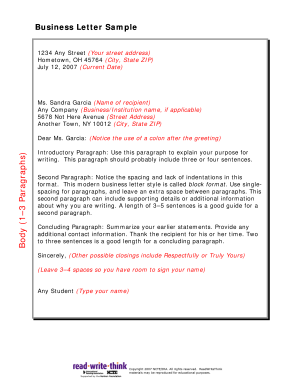
Get Letter Writing Fill In The Blanks 2020-2025
How it works
-
Open form follow the instructions
-
Easily sign the form with your finger
-
Send filled & signed form or save
How to use or fill out the Letter Writing Fill In The Blanks online
Filling out the Letter Writing Fill In The Blanks form online can streamline your correspondence by guiding you through important components. This guide will provide you with clear, step-by-step instructions to ensure that you complete the form accurately and efficiently.
Follow the steps to successfully complete the online form.
- Press the ‘Get Form’ button to obtain the form and open it in your document editor.
- Start by entering your address at the top of the form. Ensure you include your street address, city, state, and ZIP code, making sure the details are accurate.
- Input the current date in the format of Month Day, Year. This should be placed directly under your address.
- Fill in the recipient's name in the space provided followed by their business or institution name, if applicable. This ensures that your letter reaches the correct person.
- Include the recipient's address, taking care to provide the street address, city, state, and ZIP code.
- Begin the body of the letter by addressing the recipient appropriately. Use a colon after the greeting for professional letters or a comma for friendly letters.
- Compose the introductory paragraph, clearly stating your purpose. Aim for three to four sentences that outline the main reason for your correspondence.
- Write the second paragraph, if applicable, providing supporting details or additional information. Use single spacing and an extra space between paragraphs without indentations.
- Conclude your letter with a summarizing paragraph containing your contact information and an expression of gratitude. This should be about two to three sentences in length.
- Select an appropriate closing phrase like 'Sincerely,' followed by leaving space for your signature. Type your name below the closing if it is a business letter or omit it for friendly letters.
- Once all sections are completed, save your changes, and choose to download or print the letter as needed. You can also share it directly from your editor.
Start completing your documents online today to ensure efficient and effective communication.
Writing in full block letter format means aligning everything to the left. Begin with your address at the top, followed by the date, recipient's address, and your salutation, also aligned left. Each paragraph should have no indentation but a line space should be consistent between them. Using Letter Writing Fill In The Blanks can help you create this format flawlessly.
Industry-leading security and compliance
US Legal Forms protects your data by complying with industry-specific security standards.
-
In businnes since 199725+ years providing professional legal documents.
-
Accredited businessGuarantees that a business meets BBB accreditation standards in the US and Canada.
-
Secured by BraintreeValidated Level 1 PCI DSS compliant payment gateway that accepts most major credit and debit card brands from across the globe.


